- Help Center
- PrestaShop Marketplace
- Business Care & After-sales service
- Contact a developer on the PrestaShop Marketplace
Contact a developer on the PrestaShop Marketplace
Laure
-Updated on Friday, August 18, 2023
PrestaShop Marketplace is the official marketplace for PrestaShop. It brings together a wide range of modules, graphic themes and services developed by PrestaShop, as well as its community of partners and independent developers.
You may need to contact these stakeholders at different stages in the life of your store, and there are several ways of doing this, depending on the situation.
You're thinking about buying a product
You'd like to contact a developer before you buy a product, to find out about its features and compatibility, for example. You don't need a PrestaShop Marketplace account to do this.
- Go to the product page you are interested in
- Select the "Developer" tab
- Select the "Contact the developer" button
- Choose the option "I would like to buy this product".
- Fill in the contact form that appears.
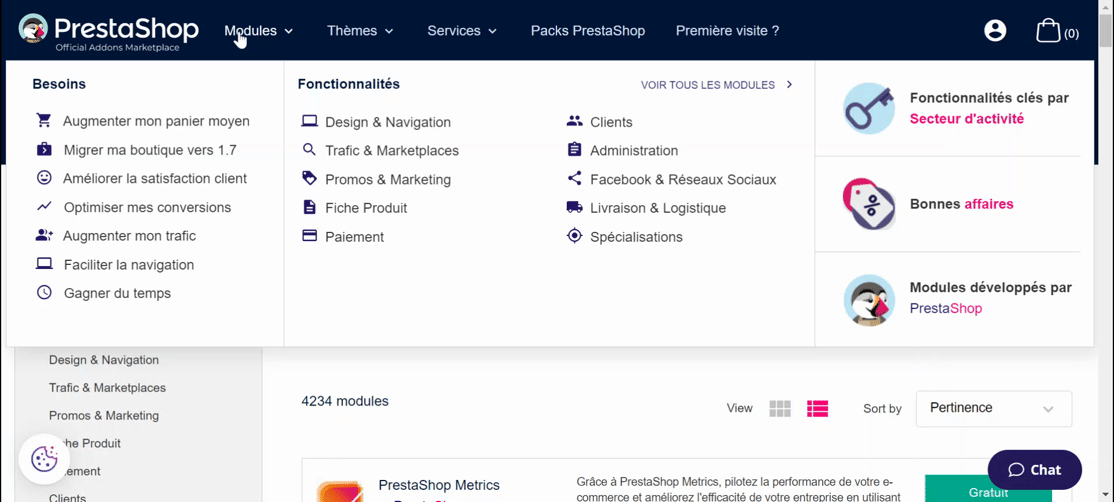
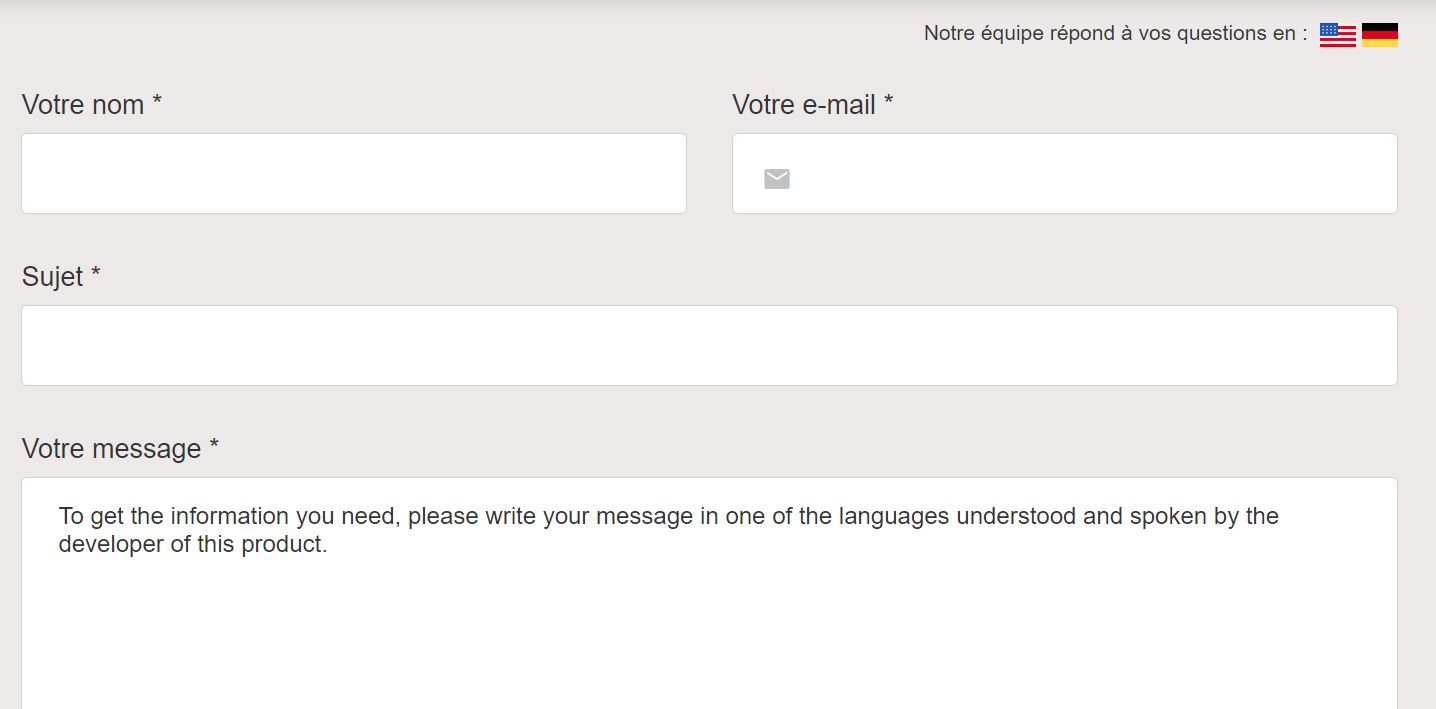
|
💡 Don't forget that you can also see a demo of the product when you click on the "Shop demo" button on the right-hand side of the product page. This may answer some of your questions! |
You have purchased a product
There are several ways to contact the developer of an acquired product, whether by purchase or transfer. To do this, you must be logged in to your account at Marketplace.
Via the Support menu
This is the most recommended route. This Support page lets you quickly see which products you have subscribed to Business Care and for which periods.
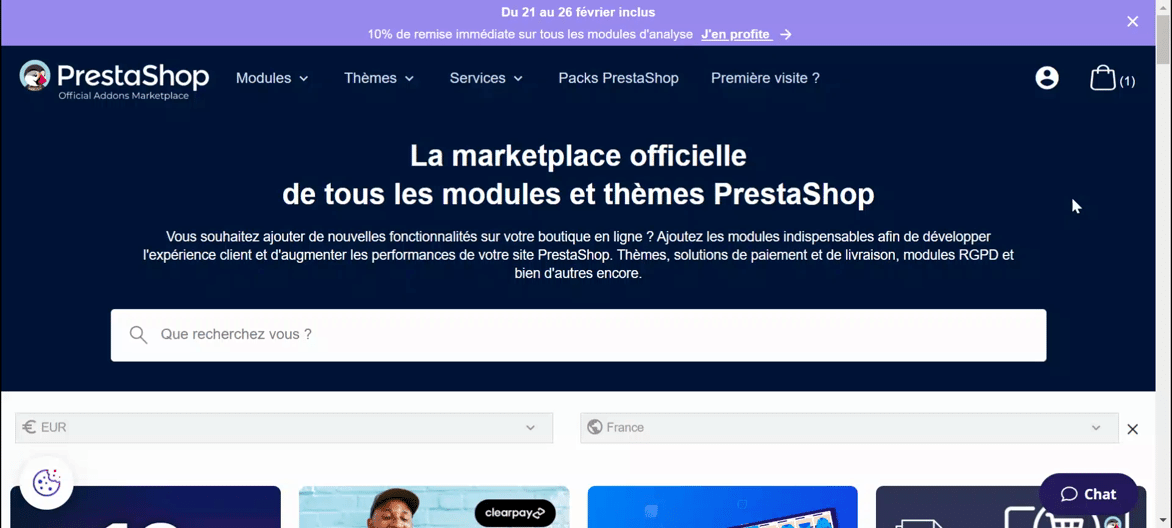
- Go to the "Support" menu
- At the product level, select "Details".
- Check if your Business Care subscription is active for this product.
- Select the "Contact the developer" or "Contact PrestaShop" button, depending on who developed the product.
- Select the option "I have a question about a purchased product".
|
💡 If you've already spoken to a developer or PrestaShop about a product, and you're logged in to your PrestaShop Marketplaceaccount, then you'll be taken straight to the corresponding messages page rather than to the contact form. |
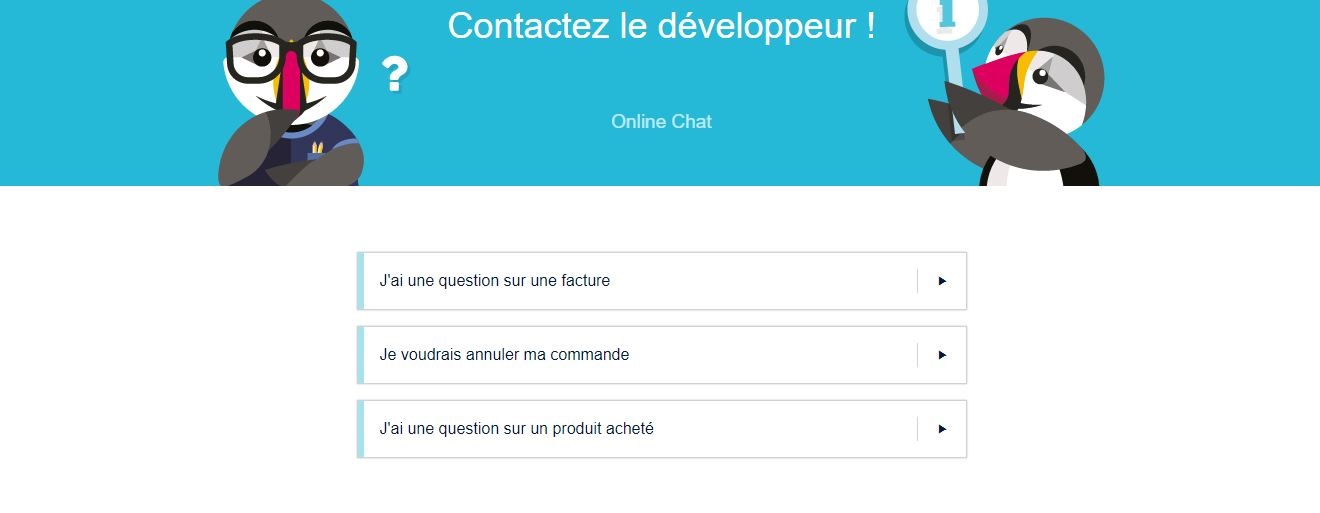
6. Choose the reason for contacting the developer
7. Fill in the form.
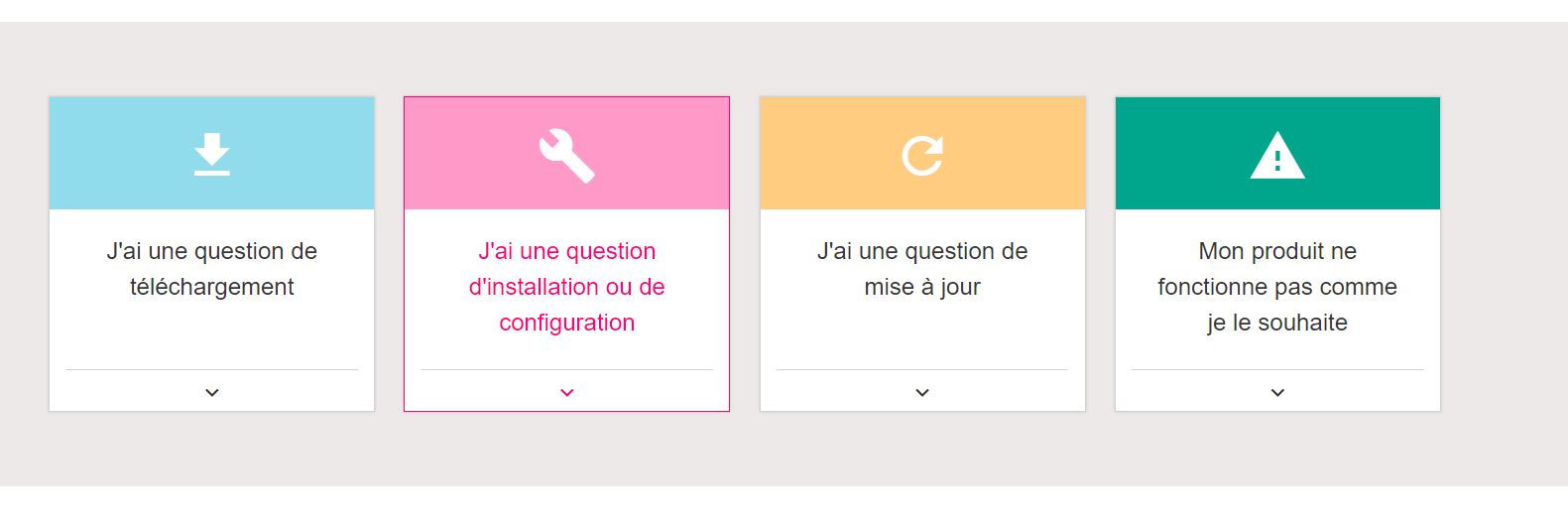
|
⚠️ The "I have a question about an invoice" and "I'd like to cancel my order" options direct you to PrestaShopcustomer service, not to the product developer. |
Via the Downloads menu
-
Open the "Downloads" menu
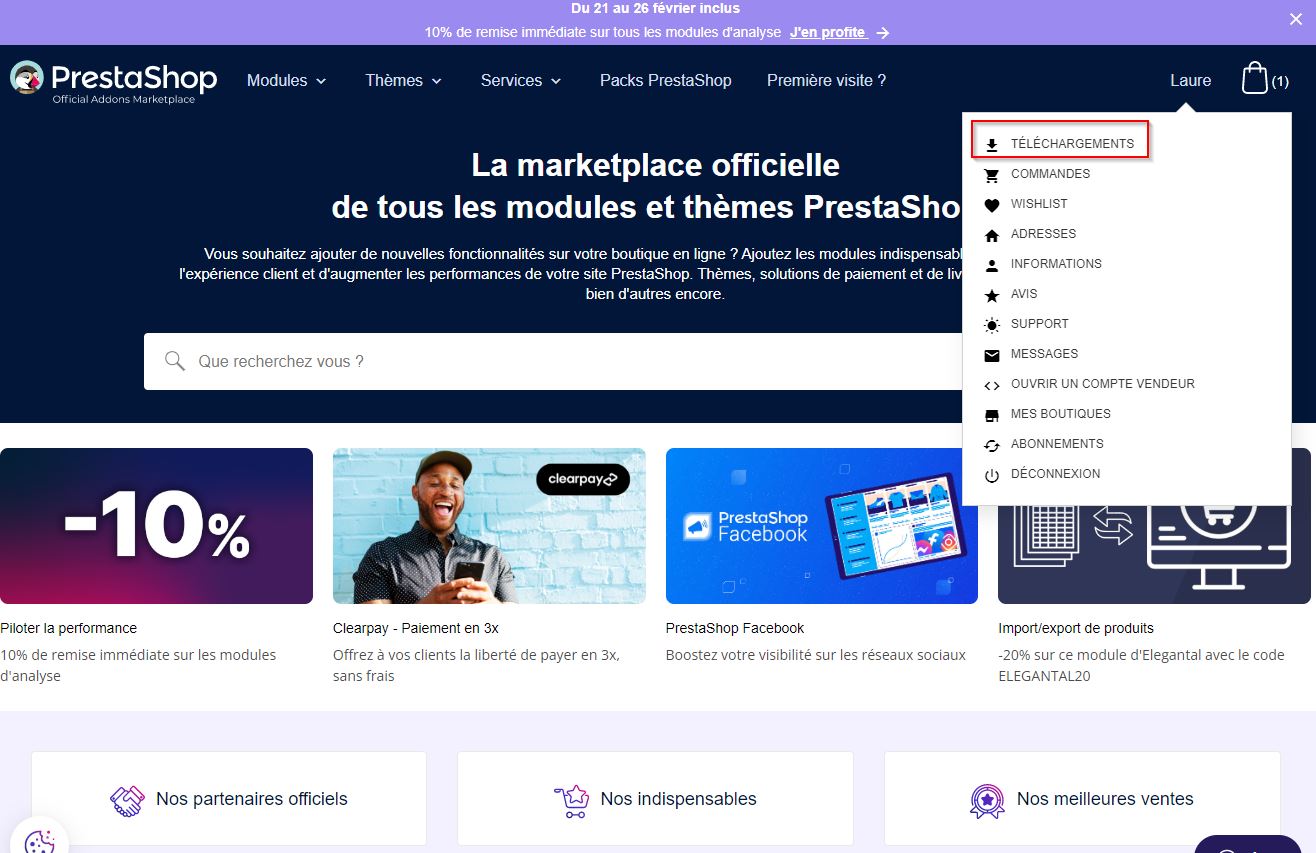
-
Select the envelope icon to the right of the product concerned
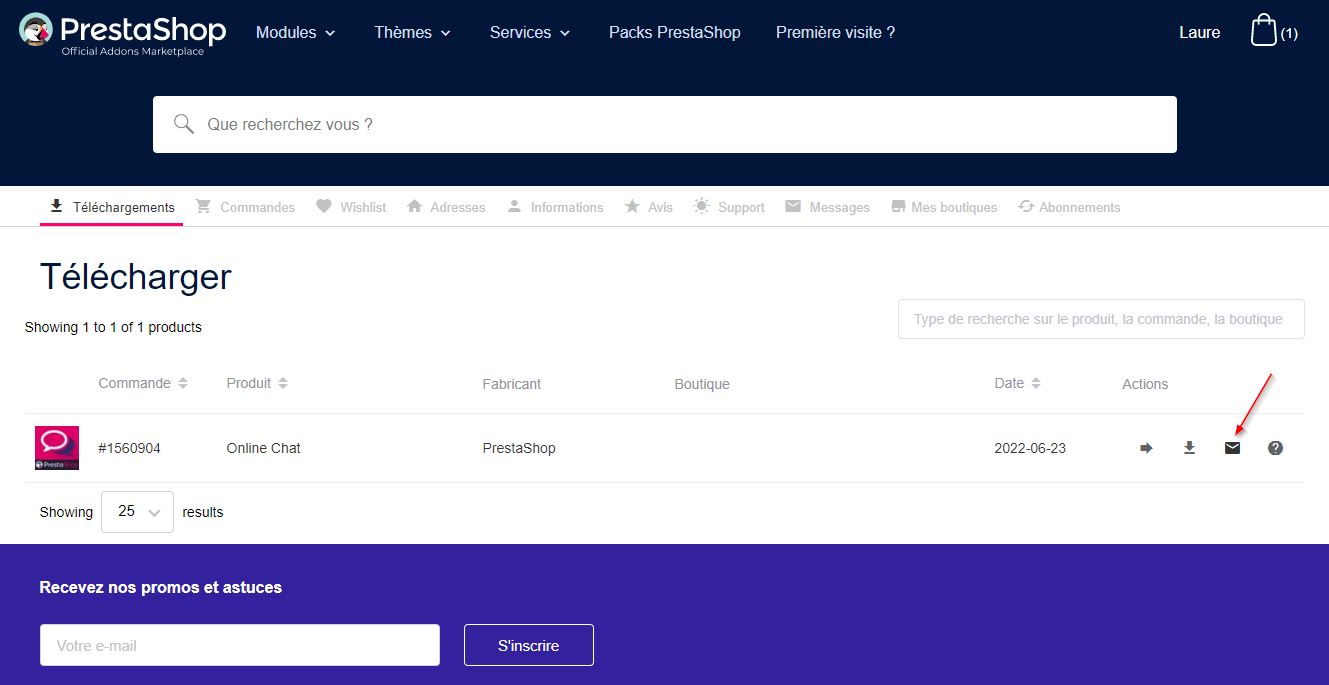
-
Select the option "I have a question about a purchased product".
-
Use the box to check that your Business Care subscription is active for this product, and that you are therefore eligible for support.
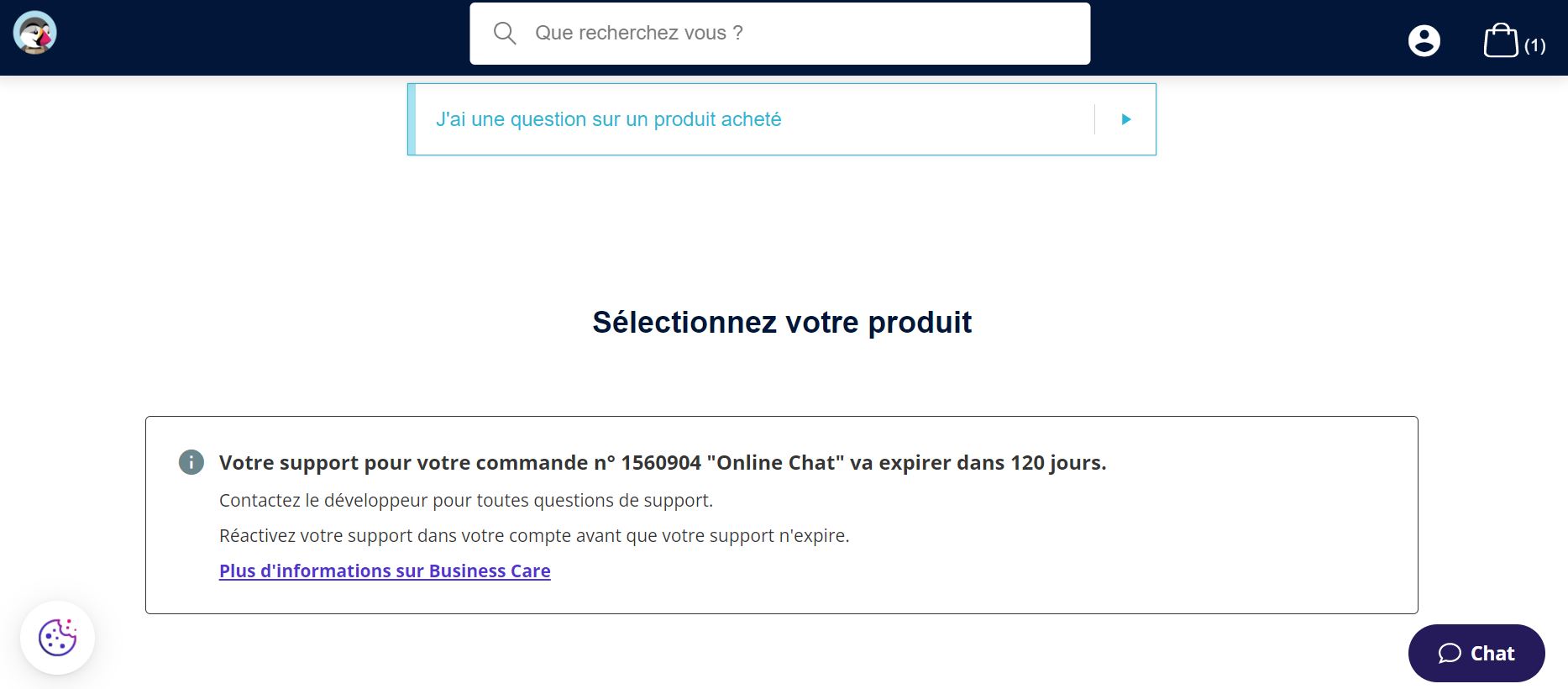
5. Choose the reason for contacting the developer
6. Fill in the form.
Via the Controls menu
-
Open the "Controls" menu
-
Select the envelope icon to the right of the relevant command
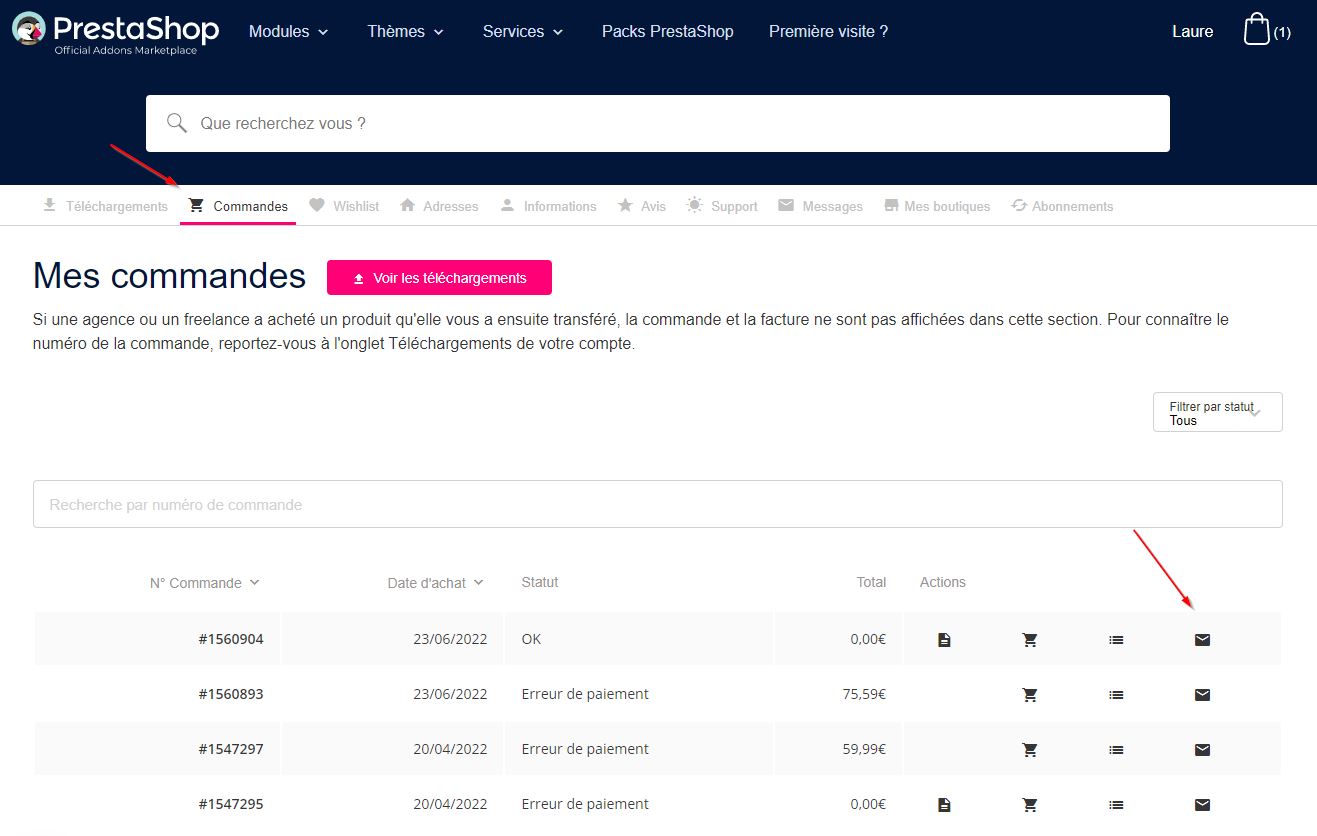
-
Choose "I have a question about a purchased product".
-
Select the relevant product, as an order may contain several products
-
Use the box to check that your Business Care subscription is active for this product, and that you are therefore eligible for support.
-
Choose the reason for contacting the developer
-
Fill in the form.
By product page
- Go to the page of the product you own
- Select the "Developer" tab
- Select the "Contact the developer" button
- You'll go straight to the contact form, or to the message history if you've already contacted this developer about this product.
You have downloaded a free product
When you download a free product directly, it does not appear in the Orders, Downloads or Support menus.
If you have a question about a product PrestaShop, you can contact us via this Help Center's contact form, specifying the subject of your request.
If it's an independent developer, then you can go to the product sheet to access the "Contact the developer" option, as detailed in the "Thinking about buying a product" section of this article.
You can also use the general contact form at PrestaShop Marketplace :
- Make sure you are logged in to your account
- Click on "Help Center" at the bottom of the page
- Choose the option "I have a question about a purchased product".
- Select the relevant product, and the free products you have downloaded will be displayed.
Frequently asked questions
Where can I find my correspondence with developers on PrestaShop Marketplace ?
Once you have sent a message to a developer on PrestaShop Marketplace, you can view it and the replies in the "Messages" menu.
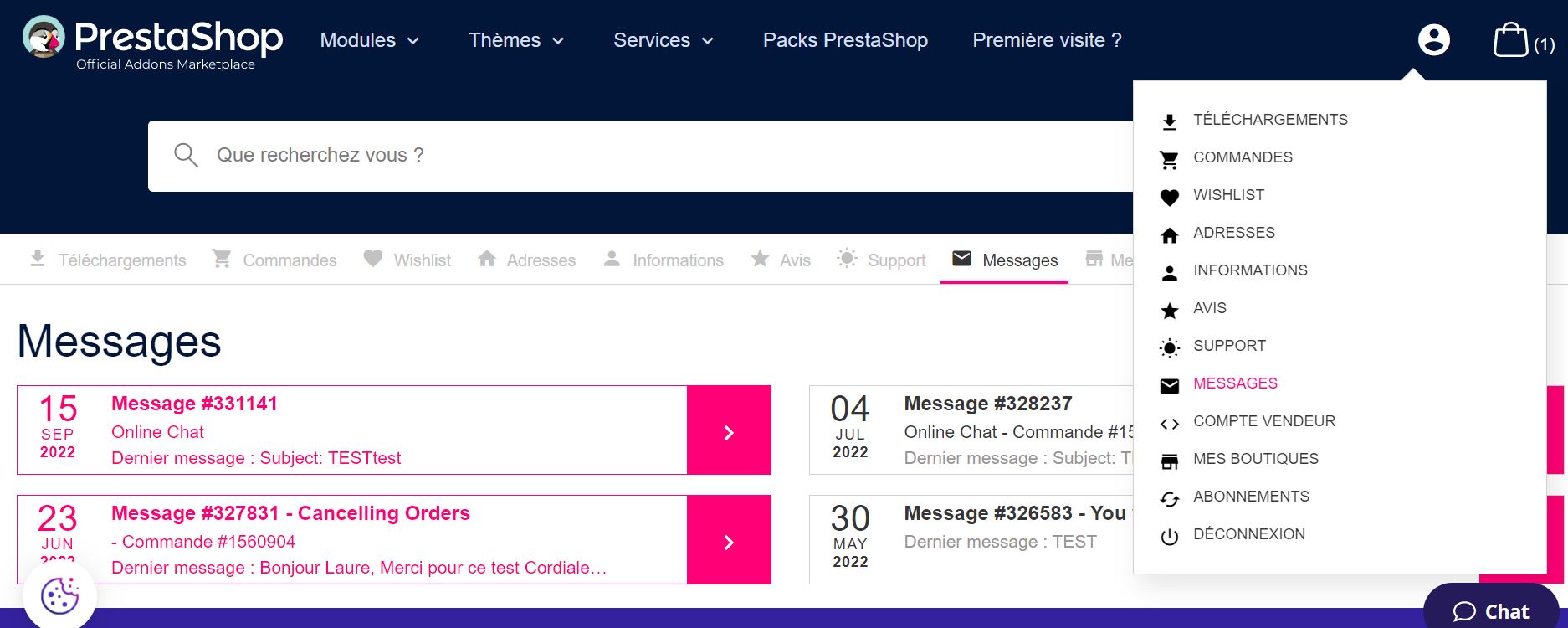
How do I know if my message has reached the developer?
You will receive an email notification as soon as you send or receive a message on PrestaShop Marketplace. If you have any doubts, don't hesitate to contact PrestaShop customer service, who can verify the exchanges of Marketplace users.
Do I still need FTP access?
Some contact forms on PrestaShop Marketplace ask for your FTPlogin information by default. You don't need to provide them unless Customer Service expressly requests them. Required fields are marked with an asterisk.
Related articles
Cancelling an order on the Marketplace
Share