- Help Center
- Store administration
- Discover the back office
- Login to the back office
Login to the back office
Louise B.
-Updated on Friday, November 24, 2023
To begin with, it's important to understand the difference between the front office and the back office, to avoid any confusion.
The front office is the visible part of your website, where your customers can view your products, place orders and interact with your company. Visitors can access the front office without needing an account, but customers can create an account to track their orders and access additional features.
On the other hand, the back-office is your website's administration interface. This is where you can manage all background operations. For example, product management, site configuration, order management, inventory management, customer management, after-sales service, and much more.
In other words, the back office is where you can control everything that happens on your website. Once you're logged in, you'll spend most of your time on this interface, so it's important to bookmark your back-office link for easy access.
It's important to note that the account you use to connect to the front office is not the same as the one you use to access the back office. The two interfaces require different login details, and you can only access the back office with a specific administration account.
In short, the front office is where your customers interact with your website and place orders, while the back office is the administration interface where you can manage all operations in the background.
| 💡 Depending on whether your store is Hosted or Open Source, the operations will be a little different. |
Hosted offer
Here's how to access the back office of a Hosted store:
Please have your login and password ready, as you entered them when you subscribed to the Hosted offer.
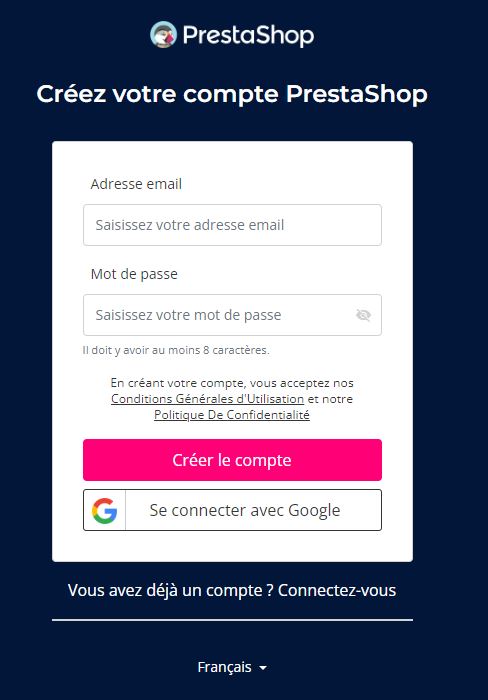
Go to the login page. You received the link by e-mail within 24 hours of subscribing to Hosted.
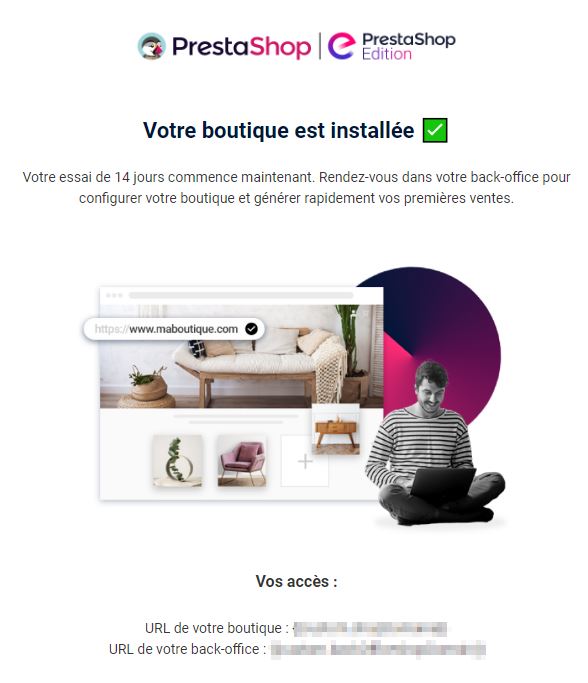
Enter your e-mail address and password
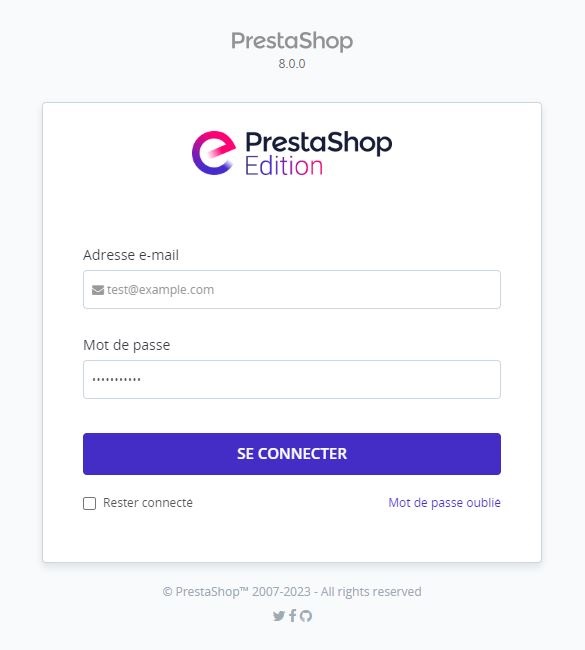
You are now connected to your Hosted back office!
| 💡 Please note that your store will automatically be in maintenance mode upon installation. It's up to you to decide when you want to make your front office available by deactivating this mode. To find out more, read our article on maintenance mode! |
Open Source Shop
And now the procedure for accessing the back office of an Open Source store:
- Please have your login and password ready when you install your store.
- Go to the login page
- Enter your e-mail address and password
- Click on "Login" to access the back office
| 💡 Have fun testing the default front and back offices of a PrestaShop Open Source store by visiting the demo site: https://demo.prestashop.com |
Frequently asked questions
How do I get back to the login page?
If you have a Hosted store, you will find the back-office connection page in the "Your store is installed" confirmation e-mail.
In the case of an Open Source store, you should be aware that during installation, PrestaShop renames the administration folder to give it a unique name and thus secure access: "/admin" becomes, for example, "/admin7703". This unique name can help you regain access to your back office. In our example, you'd need to type the following URL, https://www.monprestashop.com/admin7703, to find your store's administration login page. Remember to save this unique name just in case!
Share