- Help Center
- Modules
- PrestaShop Checkout
- How do I add and confirm my bank account?
How do I add and confirm my bank account?
Florane Abeille
-Updated on Friday, August 18, 2023
Here's how to register your bank account:
1. Go to your paypal.comaccount : "Money" tab (Money if FR)
2. Scroll down and click on "Link a bank account".
3. Click on "Link a new Card
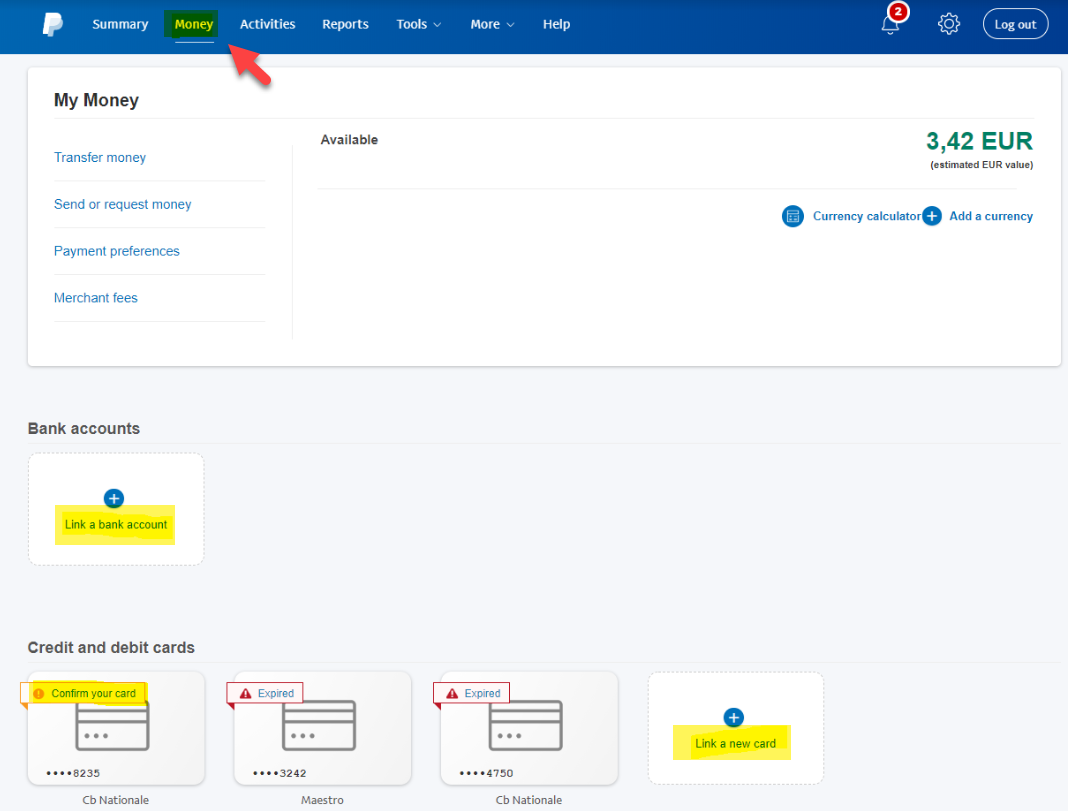
Two small payments of between 0.01 and 0.99 EUR will be credited to your bank account. They will appear on your statement within 1 to 2 working days. The amounts of these payments will correspond to the codes used to confirm your account.
Share