- Help Center
- PrestaShop Marketplace
- Find addons
- Modules: Check and update your version
Modules: Check and update your version
Christophe Bernon
-Updated on Friday, August 18, 2023
Why update my modules?
Like many IT tools, your website PrestaShop for example. The modules of which it is composed will be continually improved, initially for security reasons, but also to correct and evolve the functionalities you will be able to use.
A module may have problems with some of its functions, requiring a patch from the developer and an update.
The upgrade will give you a more stable, more secure module with the fewest possible malfunctions.
How can we check that our module is up to date? Which version is it on?
Take our PrestaShop Checkoutmodule as an example. As a means of payment, it requires regular monitoring to protect itself and your customers.
First of all, go to your store's BackOffice modules and perform a search. There are several points you can quickly see:
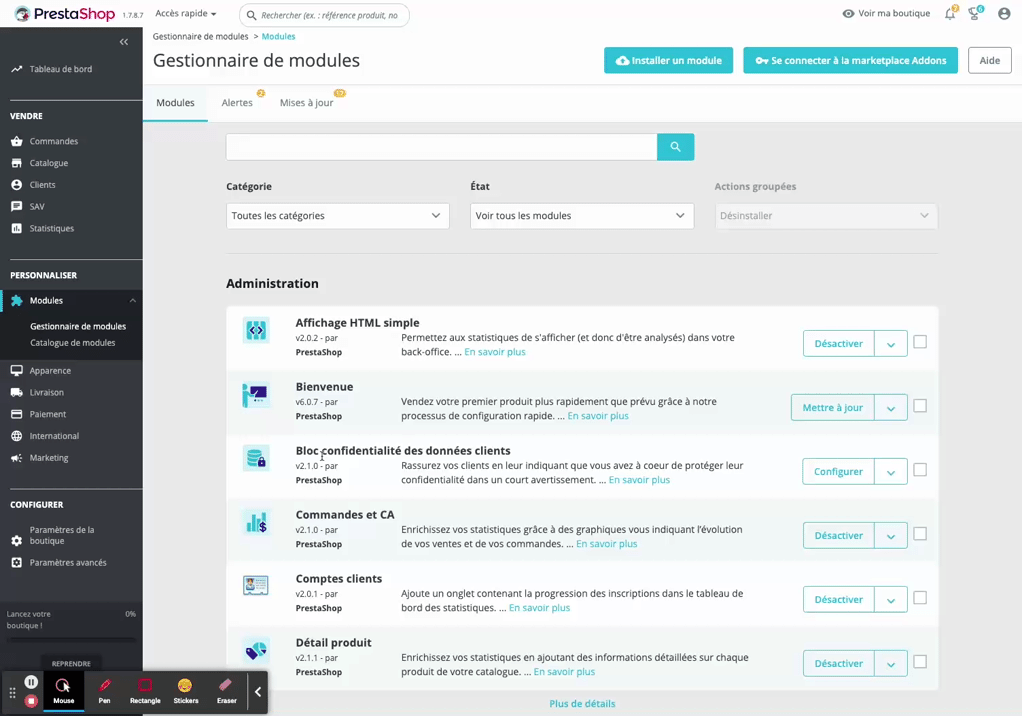
Either the module has an "Update" button, indicating that you're not on the latest version, or it doesn't indicate anything but you'd like to check. In both cases, you can check on the module sheet available in the addons https://addons.prestashop.com/fr/
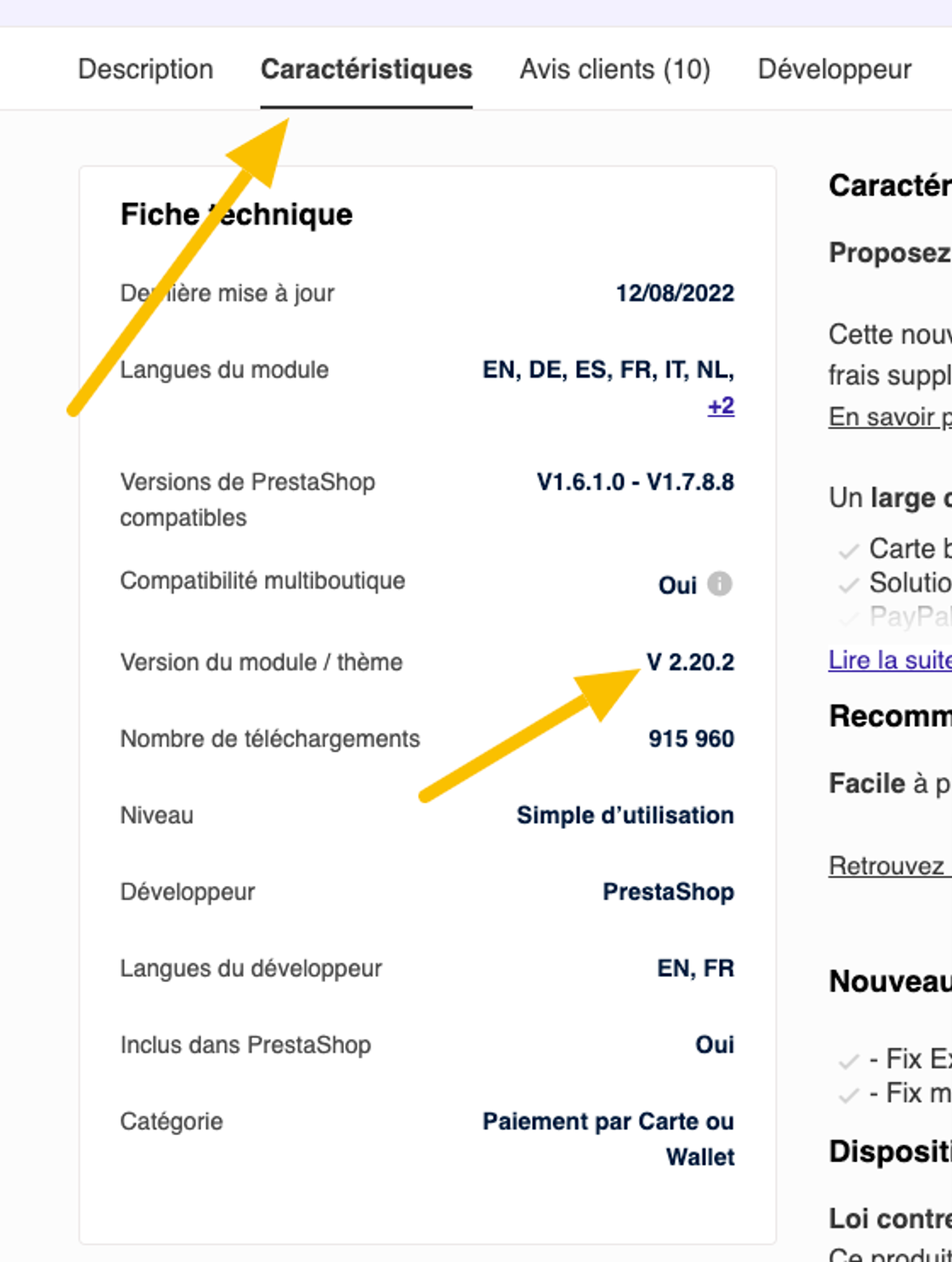
How do I update our module?
Both solutions require careful intervention. A module can be modified by a web agency. It may contain overloads on the PrestaShop core that may conflict with other modules. It may no longer be compatible with your version of PrestaShop or even your version of PHP. It is therefore possible that following an update of the module, the site no longer functions. You'll need to get back to the module developer, your web agency or PrestaShop 's paid support to resolve the situation if possible. Please also note that updating a module will remove any specific development carried out on its core, while the configuration will normally remain in place.
1ʳᵉ possibility :
Connect your addons account to your store (see screenshot below) and click on the "Update" button. The module will be downloaded from the addons platform and will take the necessary steps to update itself.
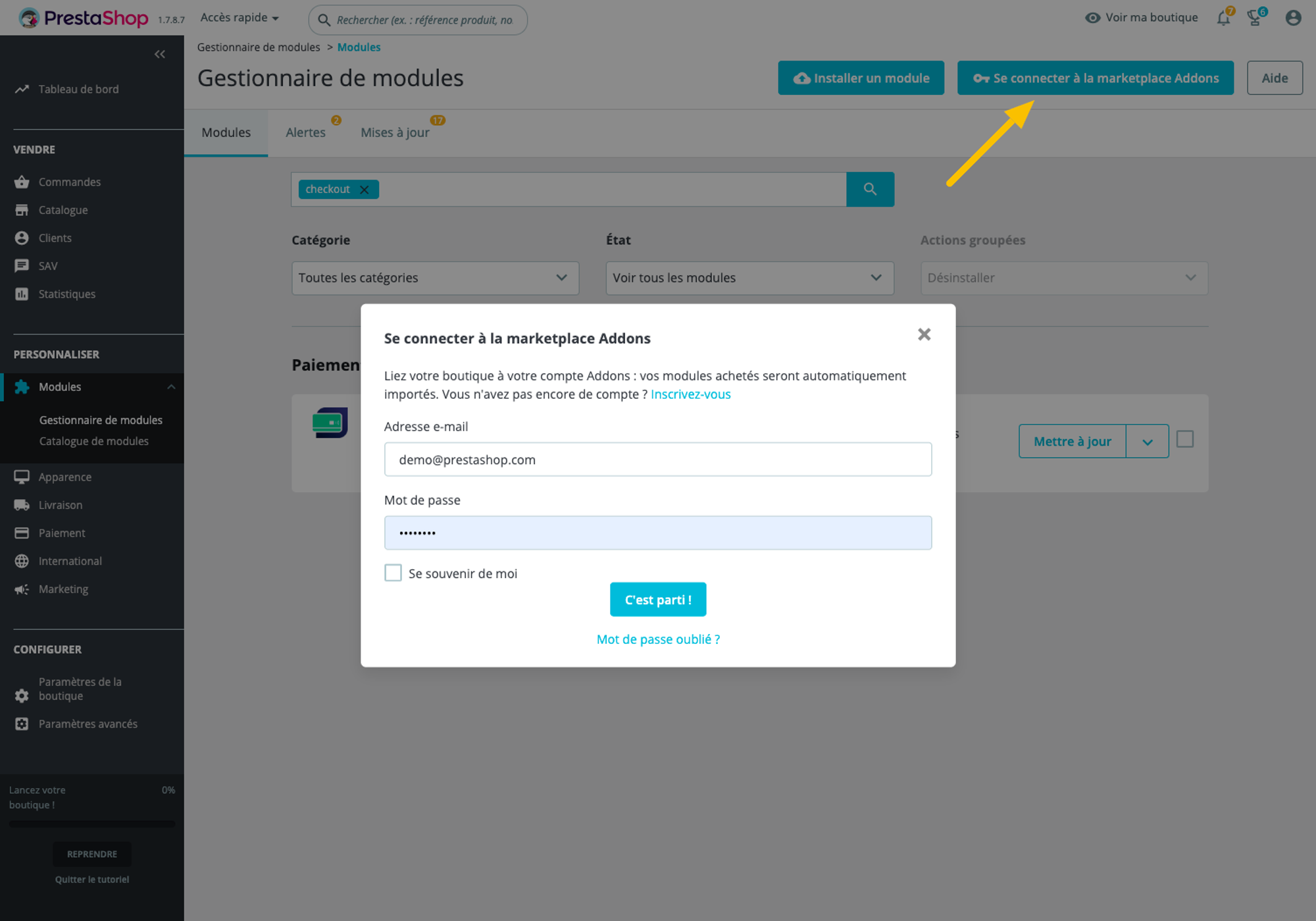
2ᵉ possibility :
Retrieve the module from the addons platform of Prestashop, retrieve thearchive Zip and drop it manually as below :
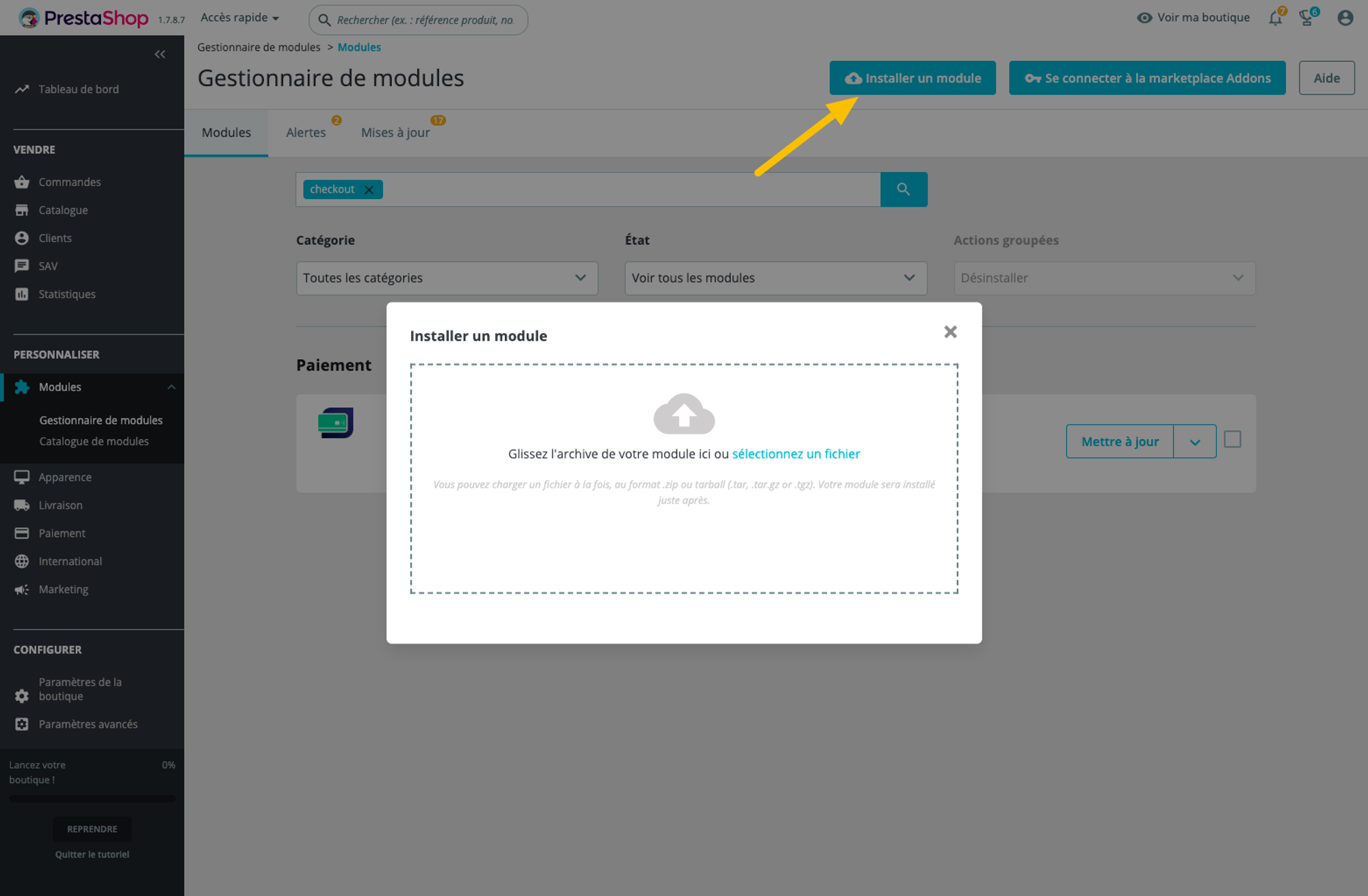
Good practice before updating the module:
- save the module configuration (screenshot for example)
- make a backup of the module files by connecting to FTP (requires a little technical skill)
Share