- Help Center
- Product catalog
- Manage the product catalog
- Associate a brand with a product
Associate a brand with a product
Anne-Sophie F
-Updated on Friday, August 18, 2023
PrestaShop allows you to associate a brand with a product. To find out how, follow the guide!
To access: Catalogue > Products
How do you create a brand?
Before associating a brand with a product, create a brand in your store. To find out all you need to know about creating a brand, take a look at this tutorial.
Why associate a brand with a product?
The association of a brand with a product is essential, as it enables users to identify all the products of a selected brand on your site.
So, by filling in brand information, your users can access the brand they're interested in at a glance.
How do you associate a brand with a product?
- Go to the product sheet
- In the "Essentiel" tab, go to the "Marque" section
- Click on the "Choose a brand" drop-down menu
- Click on "Save
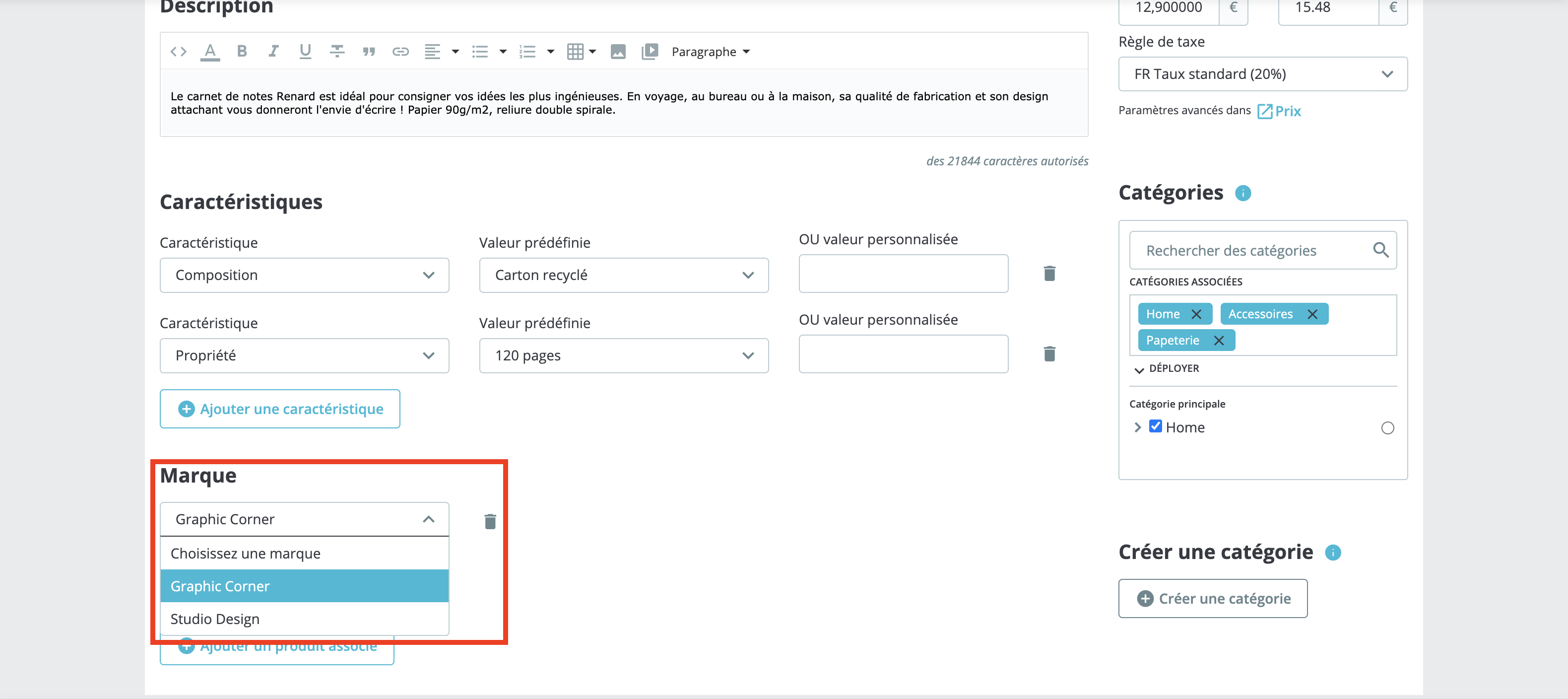
The brand is associated with your product!
Share