- Help Center
- Product catalog
- Manage the product catalog
- Enter a product reference
Enter a product reference
Anne-Sophie F
-Updated on Friday, August 18, 2023
A reference is a code used to identify a product. Find out how to enter product references in your back office!
To access: Catalogue > Products
What are the different types of references?
There are several types of references:
- Reference: your own internal reference. It could be a number, or a reference to its location in your stock or its supplier, or anything else that makes it unique. This reference is optional.
- ISBN: the international identification of books and the various editions of a book. This reference is mandatory if you sell books.
- Barcode EAN-13 or JAN: the 13 -digit international product number, used worldwide to identify the product. You can use either EAN-13 or JAN, the identification number specific to Japan but compatible withEAN international.
- UPC barcode: a 12 -digit barcode generally used in North America, the UK, Australia and New Zealand.
| 💡 If you wish to sell your products on marketplaces such asAmazon or eBay, the codes EAN-13 are mandatory. |
How do I add a reference to my product page?
To add one of these references to your products, open the product file and go to the "Options" tab. The "Status and references" section lets you enter your product references.
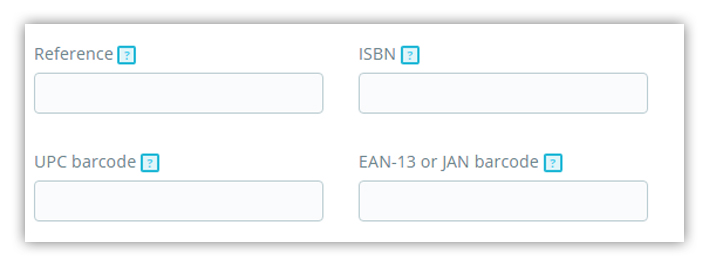
Share