- Help Center
- Product catalog
- Manage the product catalog
- Manage product stock
Manage product stock
Anne-Sophie F
-Updated on Friday, August 18, 2023
PrestaShop offers you different inventory management options, depending on whether you sell single products or products with variations. Let's discover them together!
To access: Catalogue > Products
How do you manage stocks of a single product?
PrestaShop allows you to fine-tune your inventory management, setting parameters on a product-by-product basis.
To do this, open the product file for which you want to manage stocks, fill in the "Quantities" field and click on the link below, as illustrated in the gif below.
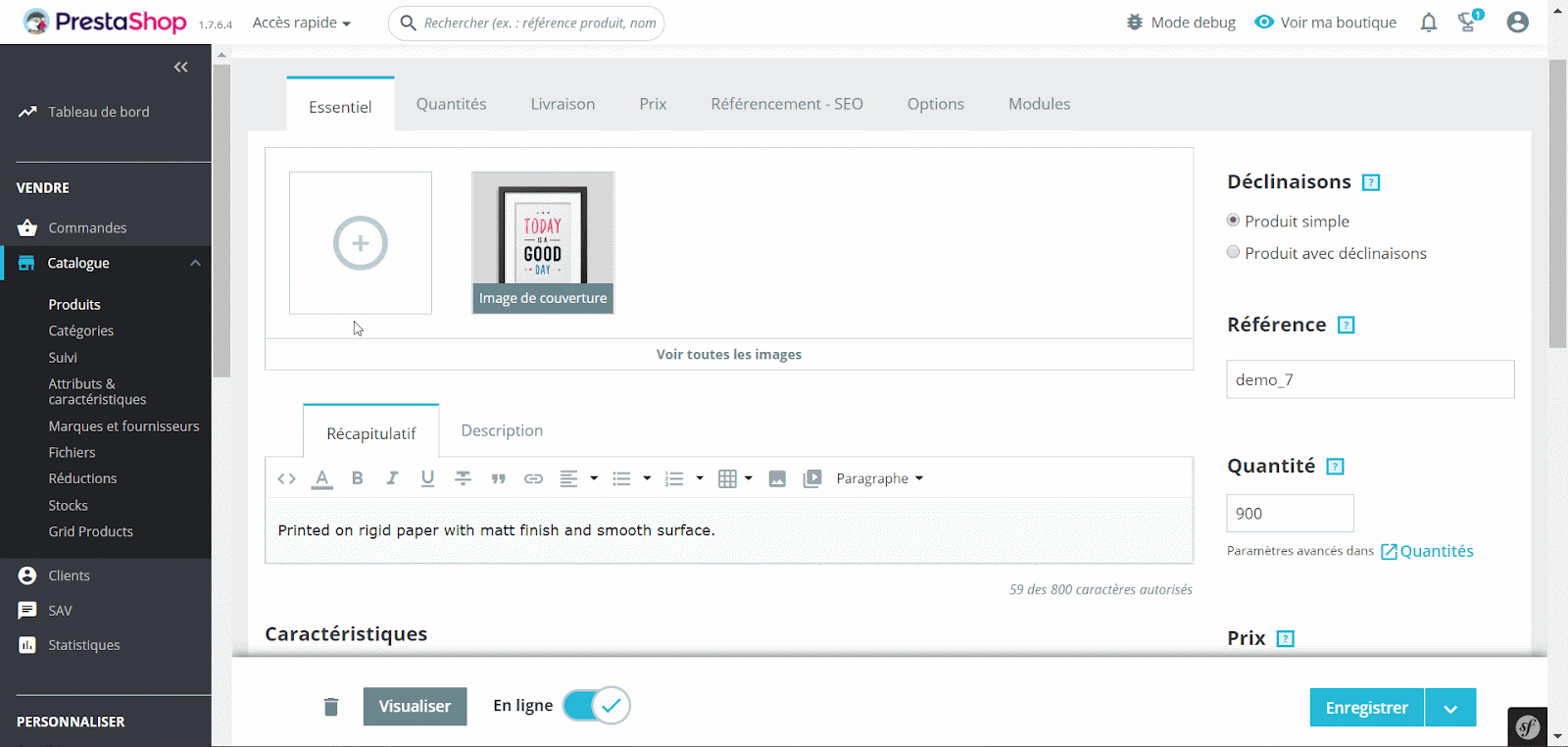
This takes you to the "Quantities" tab, where you can set stock parameters for this product.
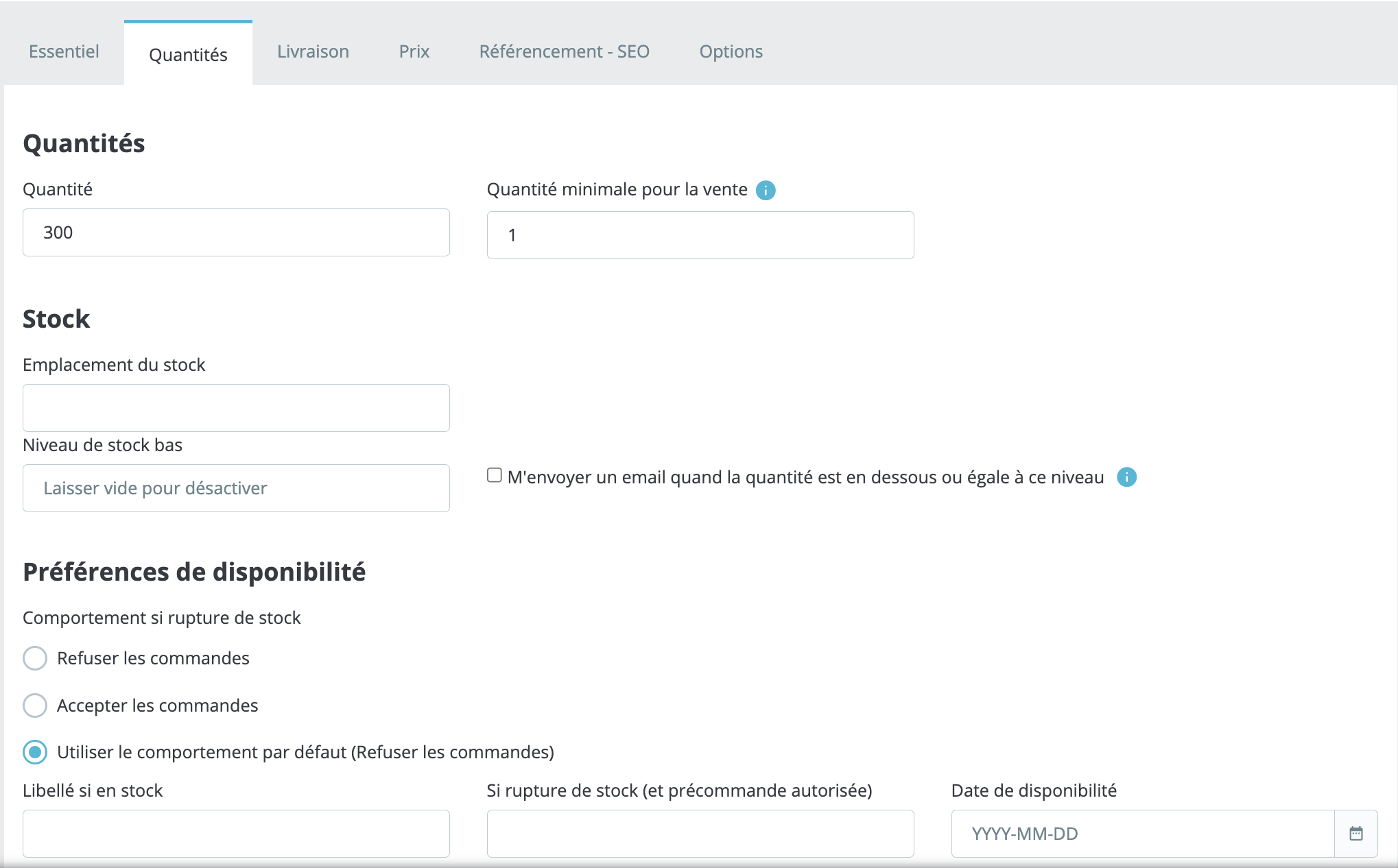
- Quantity: indicate the quantities available for sale.
- Minimum quantity for sale: indicate the minimum number of products per sale.
- Stock location: indicate the stock location for this product - "Warehouse 1", "Warehouse 2", etc.
- Low stock level: determine the number of units left to sell before your stock is low. You can check the box "send me an email when the quantity is below or equal to this level" to be alerted in case of low stock.
- Out-of-stock behavior: in the event of an out-of-stock situation, PrestaShop allows you to refuse orders (default setting) or accept them (and thus de facto presale).
- Label if in stock: you can customize the label indicating that your product is available - "In stock", "Available immediately", etc.
- If out of stock (and pre-order authorized): you can customize the wording indicating that your product is available for pre-order - "Pre-order now!"
- Availability date: set the date from which your product will be available again.
How do you manage stocks of a product with variations?
In the case of a product with declinations, quantities are managed in the interface used to create declinations, the "Declinations" tab, as shown in the gif below.
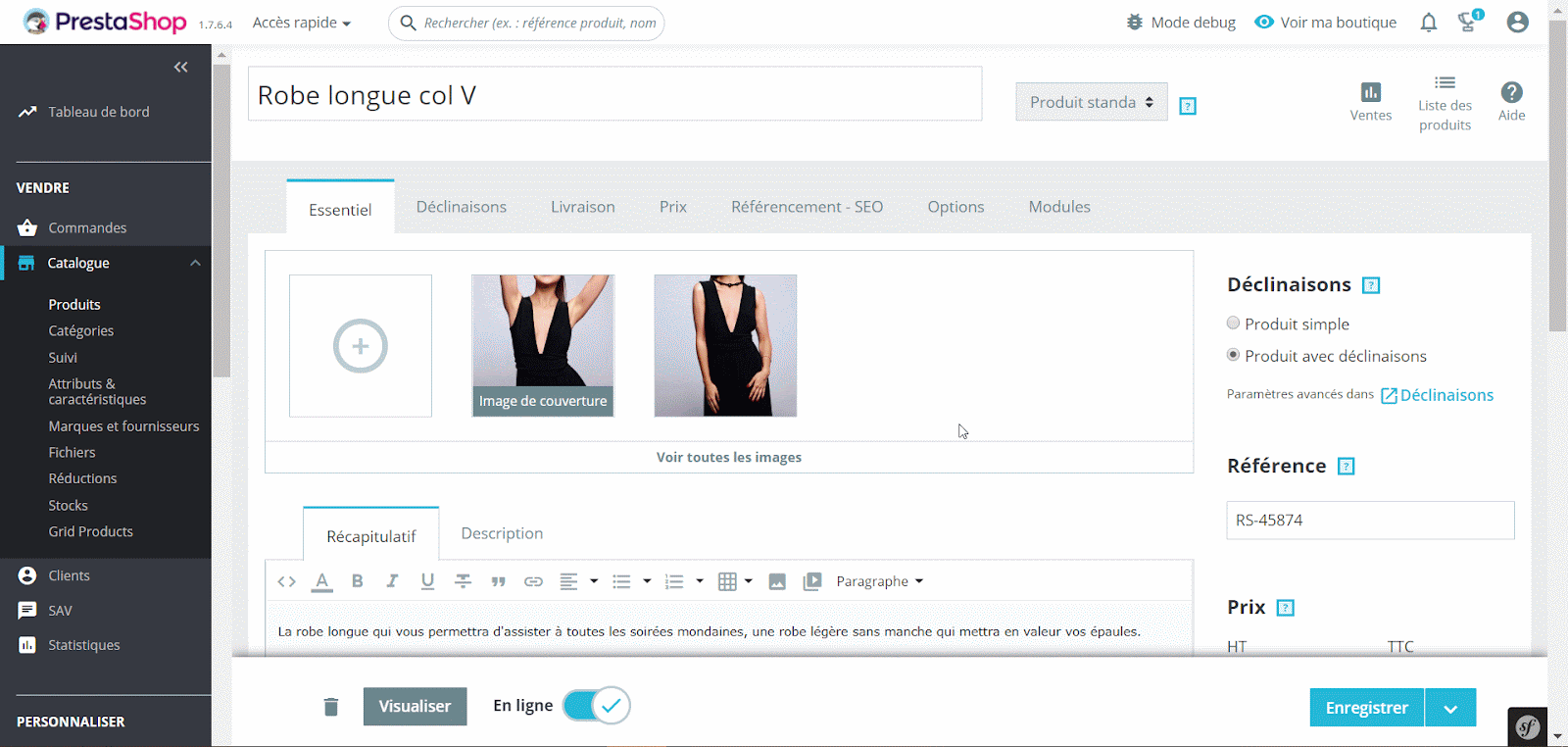
It is up to you to indicate the initial stock of all variations. PrestaShop will use it to determine if a product is about to run out of stock or if it is no longer available.
| 💡 See our article for everything you need to know about variations. |
How do I activate and deactivate inventory management?
Inventory management means you don't have to manage the quantity of each product by hand, but can rely on PrestaShop to take care of this. Advanced inventory management is very useful if you have a particularly extensive catalog, for example.
Inventory management is activated by default. To deactivate it, go to the Shop settings page > Products, click on this option and then on "Save".
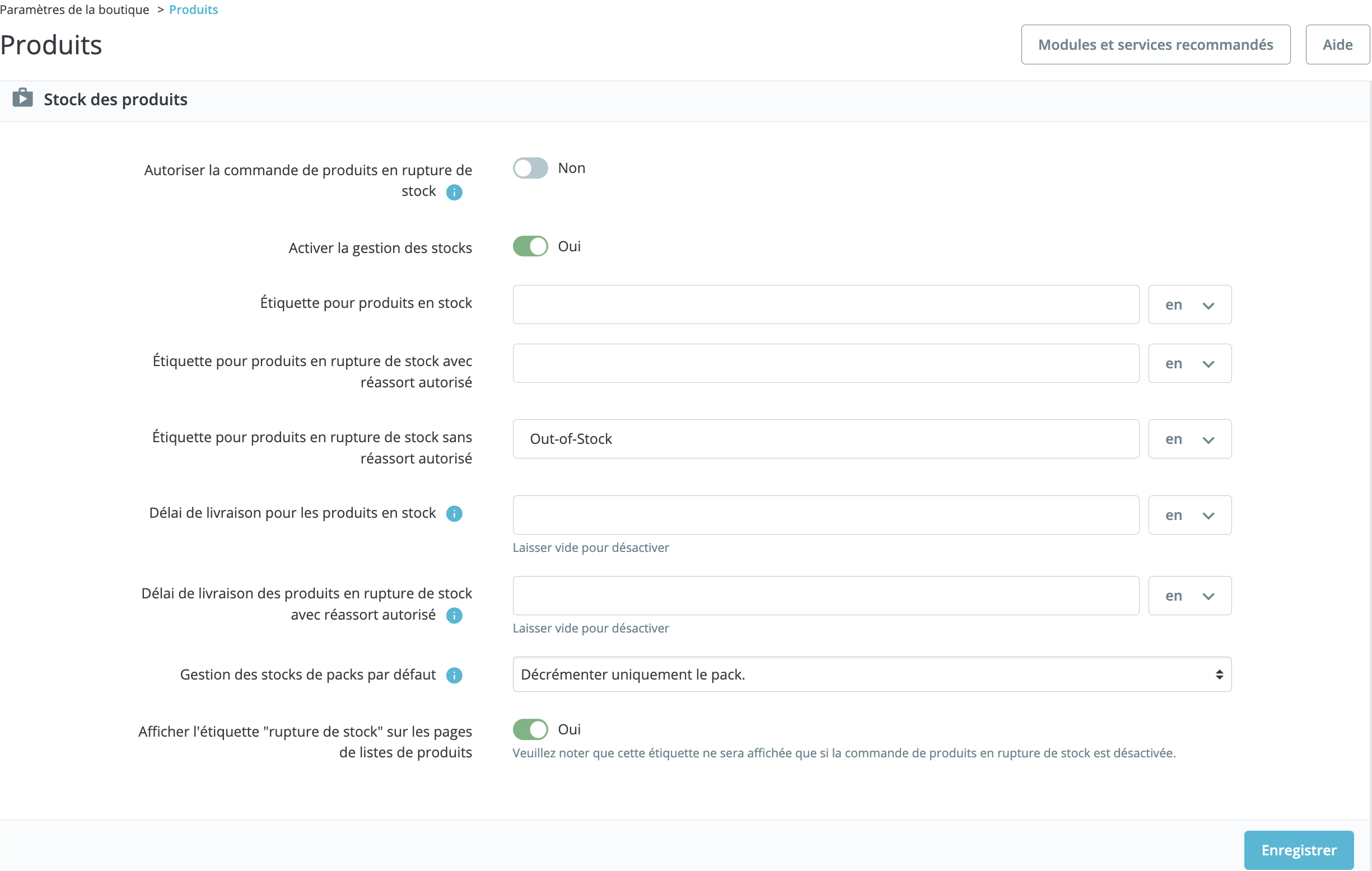
How do I modify my out-of-stock parameters?
In the product file, the "Availability preferences" section lets you select the behavior to adopt when a quantity is no longer in stock:
-
refuse orders (the product will no longer be available for sale)
-
accept orders (in effect, you're doing presales)
-
use default behavior
This last option, "Use default behavior", configures PrestaShop's behavior more precisely according to the availability of the current product. This allows you to customize the wording used to indicate that the product is in stock, as well as the wording used to inform the customer of an out-of-stock situation.
The options are :
- Label if product in stock: displays a message to your visitors when the product is available, for example "In stock". This is reassuring, because it means you can send them the product straight away.
- Wording if product out of stock but pre-order authorized: this allows you to display a message to your visitors when the product is unavailable but can still be ordered, for example "On pre-order". This can be a good point for your visitors, who will understand that you can send them the product as soon as it's back in stock.
You can also configure the global setting to be applied to all products. The default setting is to refuse orders, but this can be changed from the Shop Settings page > Products, option "Allow ordering of out-of-stock products".
Share