- Help Center
- Product catalog
- Import data
- Import declinations from a file
Import declinations from a file
Anne-Sophie F
-Updated on Friday, August 18, 2023
Declinations are variations of the same product, sold in different versions. These versions may differ in size, color, etc. Find out how to import them into PrestaShop!
To access: Advanced settings > Import
What should you do before importing your declinations?
To be able to import your declinations, you must first have imported your product catalog and know the ID of each of your products. The variations you import will be grafted onto the different products you've created.
Prepare the declination file
As shown in the image above, define one declination per line:
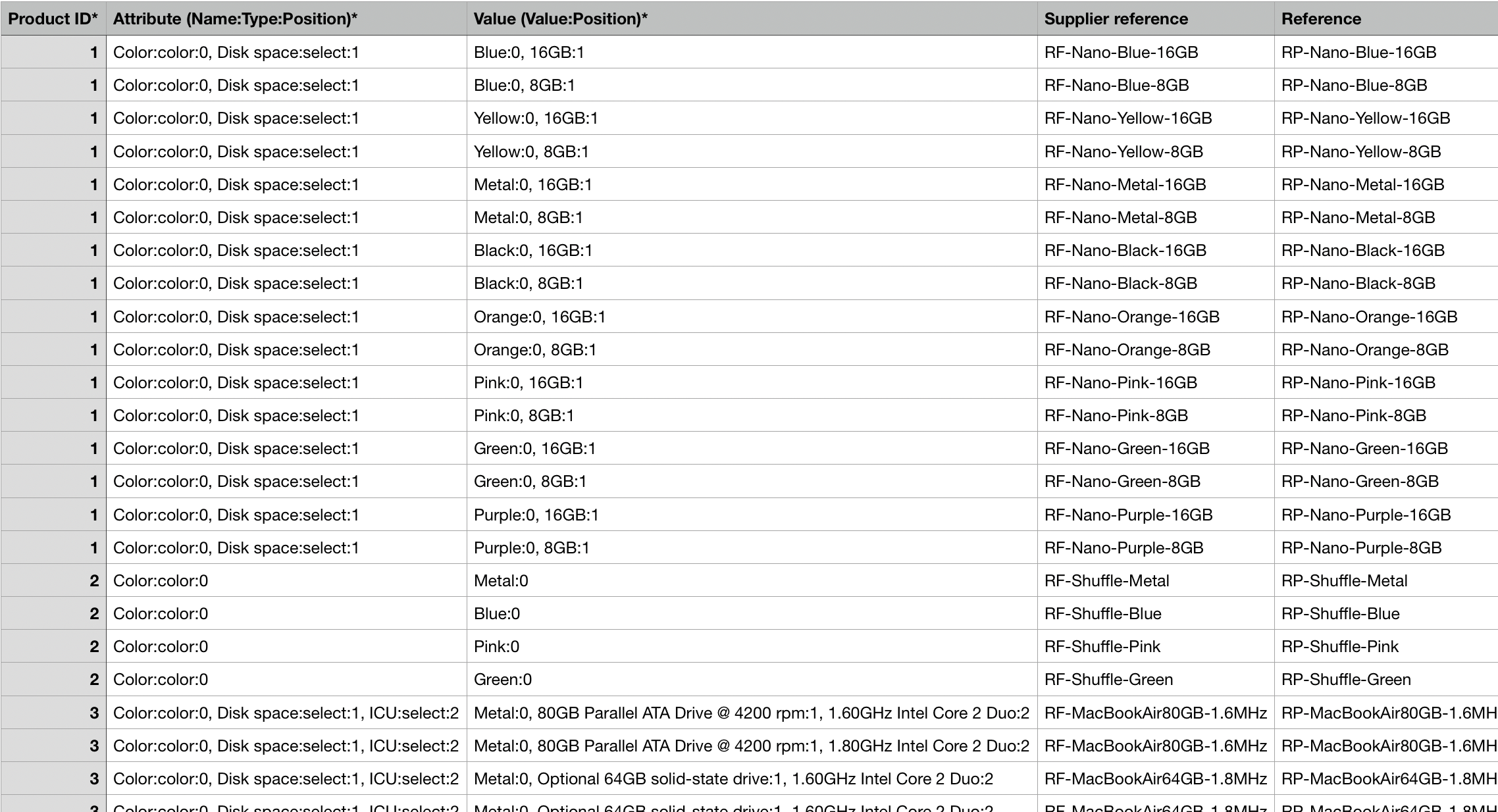
| 💡 PrestaShop gives you access to a sample .csv file. To find out how to fill it in properly, please consult the article dedicated to preparing import files! |
Import declination file
Once the table has been filled in correctly, make sure nothing is missing and import it in the same way as your products.
Share