- Help Center
- Controls
- Manage customers
- Modify a customer account
Modify a customer account
Louise B.
-Updated on Friday, August 18, 2023
The Customers page > Customers gives access to a list of your customer accounts. You can modify, delete or add them.
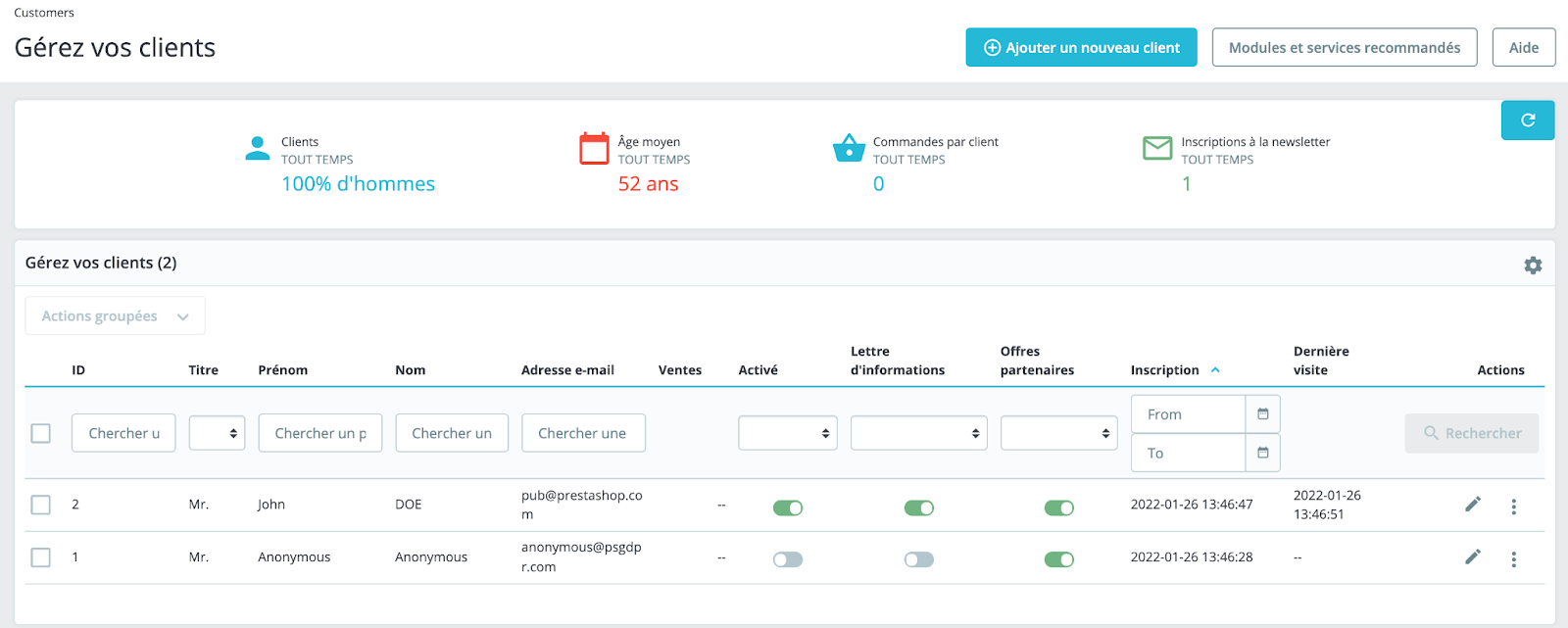
As the manager of your store, you can intervene in the various fields of the customer account:
- Title: select one of the available titles or create your own in the dedicated tab on the > store settings page.
- First name, Last name, E-mail: this information is essential. It will be used in your communications with the customer, and the e-mail address will be needed to connect to the customer area.
- Password: enter a long password of at least 5 characters.
- Date of birth: this information is optional. Enter it only if you need it (birthday discount or communication, temporary promotions, etc.).
- Enabled: activate this account or leave it inactive for the time being.
- Partner offers: whether or not to register your customer for partner communications. Be careful: you absolutely must have his agreement to subscribe him to your partners' offers!
- Group access: select one of the available groups or create new ones in the dedicated tab on the > store settings page. This can be useful for group promotions, or for applying certain functions that are only available to these groups.
- Default customer group: this is the main group to which the customer belongs.
Don't want to ask for a date of birth when a customer registers for your store? Simply deactivate this field in the Shop settings page > Customers.
Define required fields
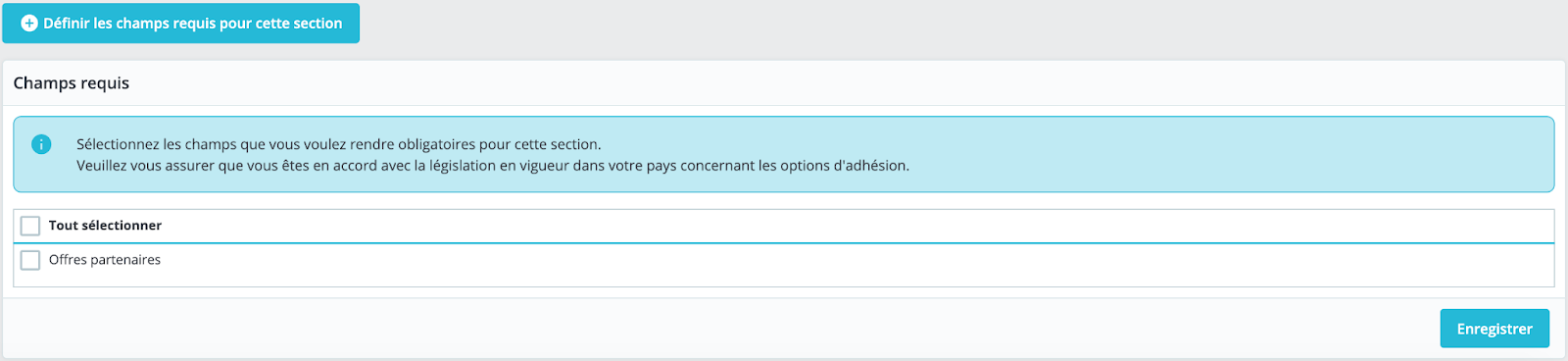
Below the customer list, a "Define required fields for this section" button opens a form for selecting the information required for customer accounts. Simply tick the fields listed to make them mandatory when a customer is created on your store.
Share