- Help Center
- Controls
- Manage orders
- Discover the order section of the back-office
Discover the order section of the back-office
Anne-Sophie F
-Updated on Friday, August 18, 2023
The order management interface gives you access to all your store's purchasing information. Find out how to harness its full potential!
To access: Commands > Commands
The "Orders" section looks like this:
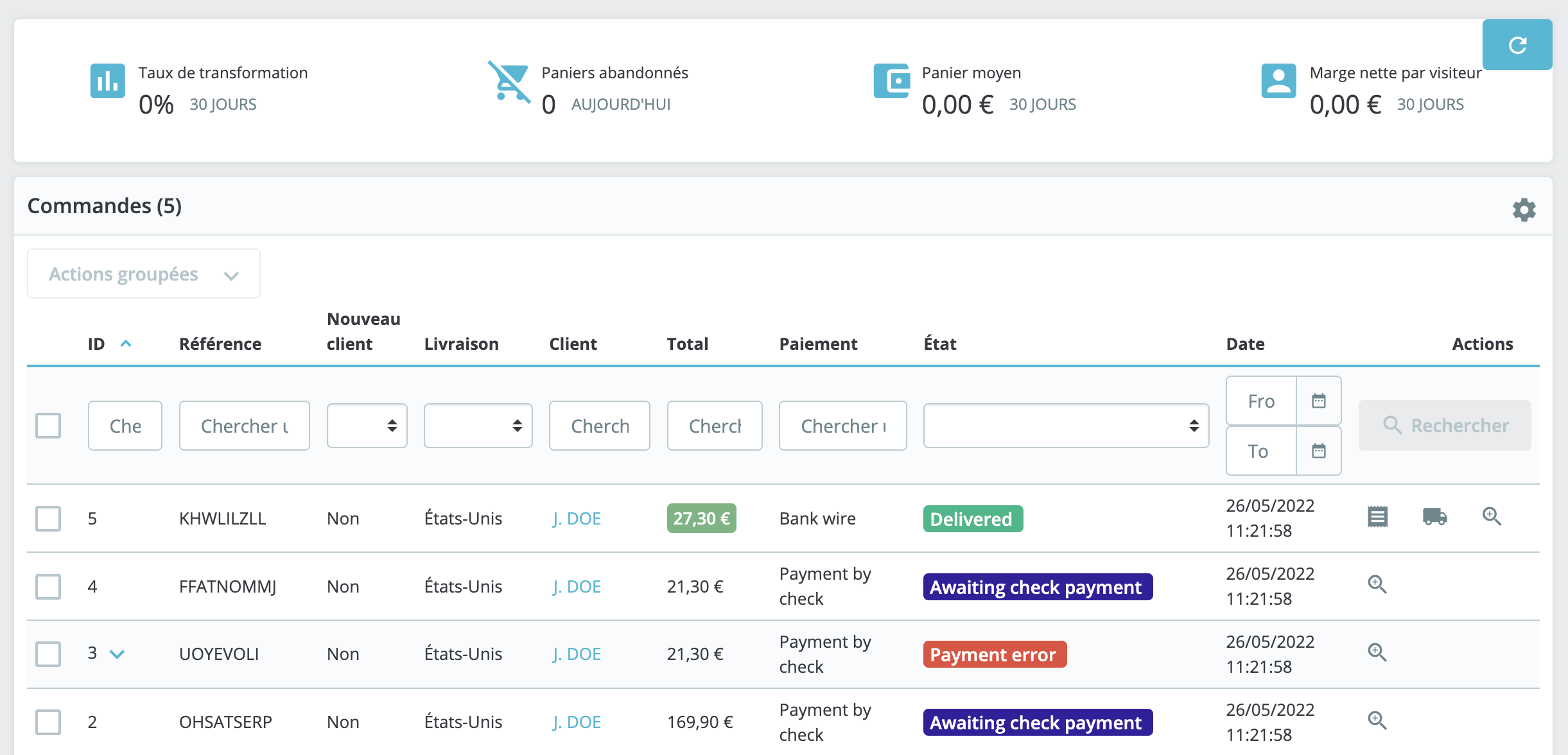
All transactions carried out in your store are listed, from the most recent to the oldest.
You can use the search fields at the top of the list to easily find your orders. For example, to display only Mr. Durand's orders, type "Durand" in the "Customer" field, then click on "Search" at the end of the line.
Can I delete an order?
It is impossible to delete an order from the back office of your store PrestaShop. In Europe, it is forbidden to allow payment, billing or order information to be deleted.
This is why implementing a delete button for orders would make PrestaShop illegal in Europe under article L123-22 of the French Commercial Code.
Share