- Help Center
- Content & Appearance
- Configuring the front office
- Creating and managing link blocks
Creating and managing link blocks
Anne-Sophie F
-Updated on Friday, August 18, 2023
PrestaShop allows you to create, manage and customize your link blocks. Find out how!
To access: Appearance > Link list
What is a link block?
A link block is a list of links, usually displayed in the footer of a store, which allows visitors to access internal and external links.
For example, these links can lead to your contact pages, legal notices, etc.
| 💡 To find out more about customizing your footers, visit this article. |
How do I add a block of links?
From the Appearance page > Link list, click on the "New block" button in the top right-hand corner to open a new window.
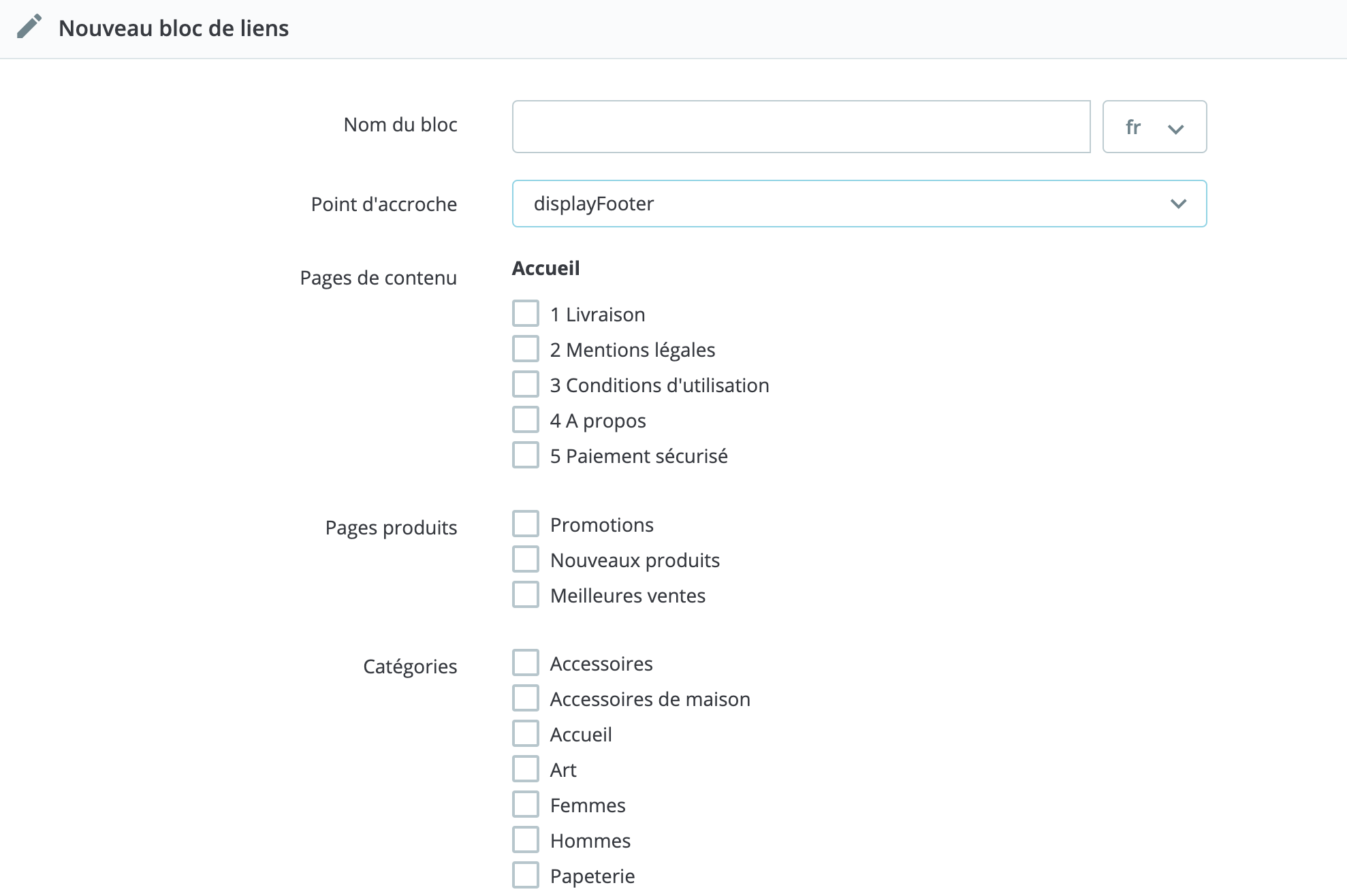
- Name your block.
- Select its attachment point. To make it appear in the footer of your site, select "DisplayFooter".
- Tick the pages you want to appear in your link block.
- Click on "Save" to put your new block of links online.
How do I modify a link block?
Existing link blocks can be modified from the Appearance page > Link list.
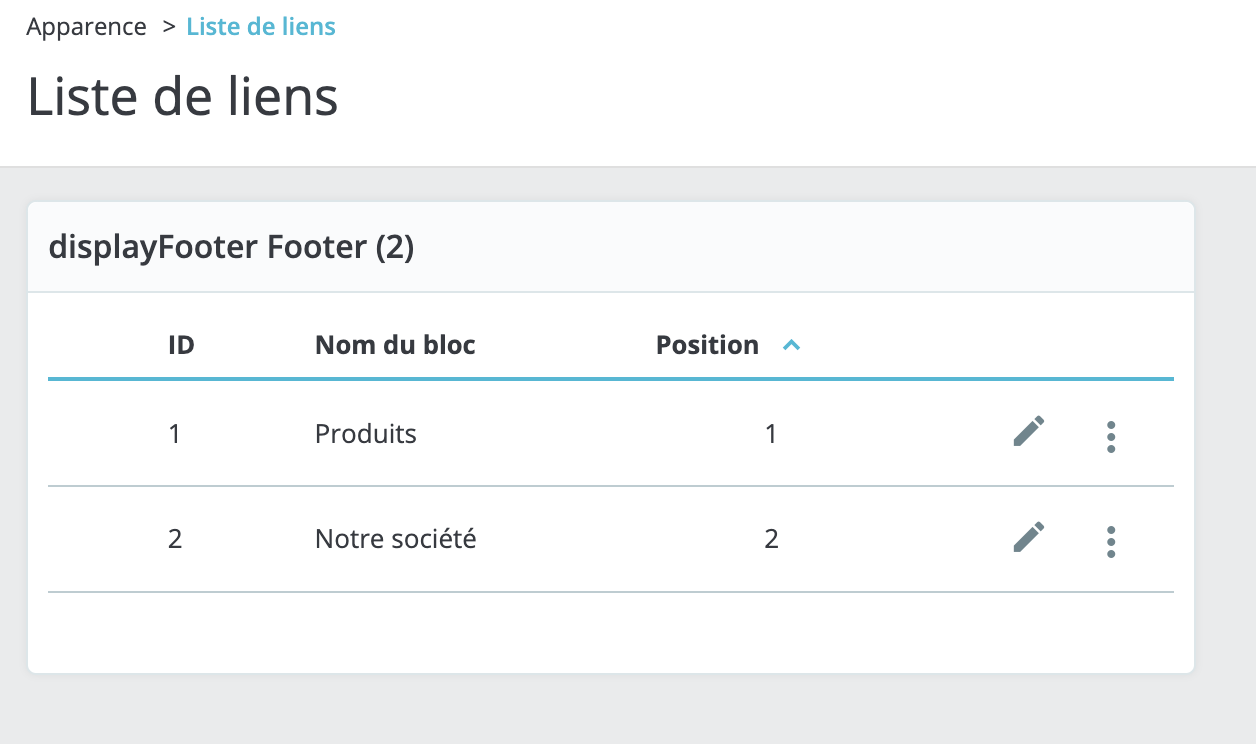
Click on the "Modify" icon, symbolized by a pencil, to open the configuration page for the selected link block.
You can then check and/or uncheck the pages you want to appear in your link block.
Share