- Help Center
- Installation
- Setting up a domain name
- Change domain name
Change domain name
Laure
-Updated on Friday, November 24, 2023
When you created your store, you chose a domain name such as "maboutique.mypresta.shop".
A domain name is an address (URL) that enables your customers to find you on the Internet.
There are 2 possible scenarios:
- You already have a domain name and want to connect it to your store.
- You don't have a domain name yet. You must then purchase one before connecting it to your store.
Connect a domain name to your store
To connect a domain name to your store , follow these steps :
- Select Home in the left-hand menu.
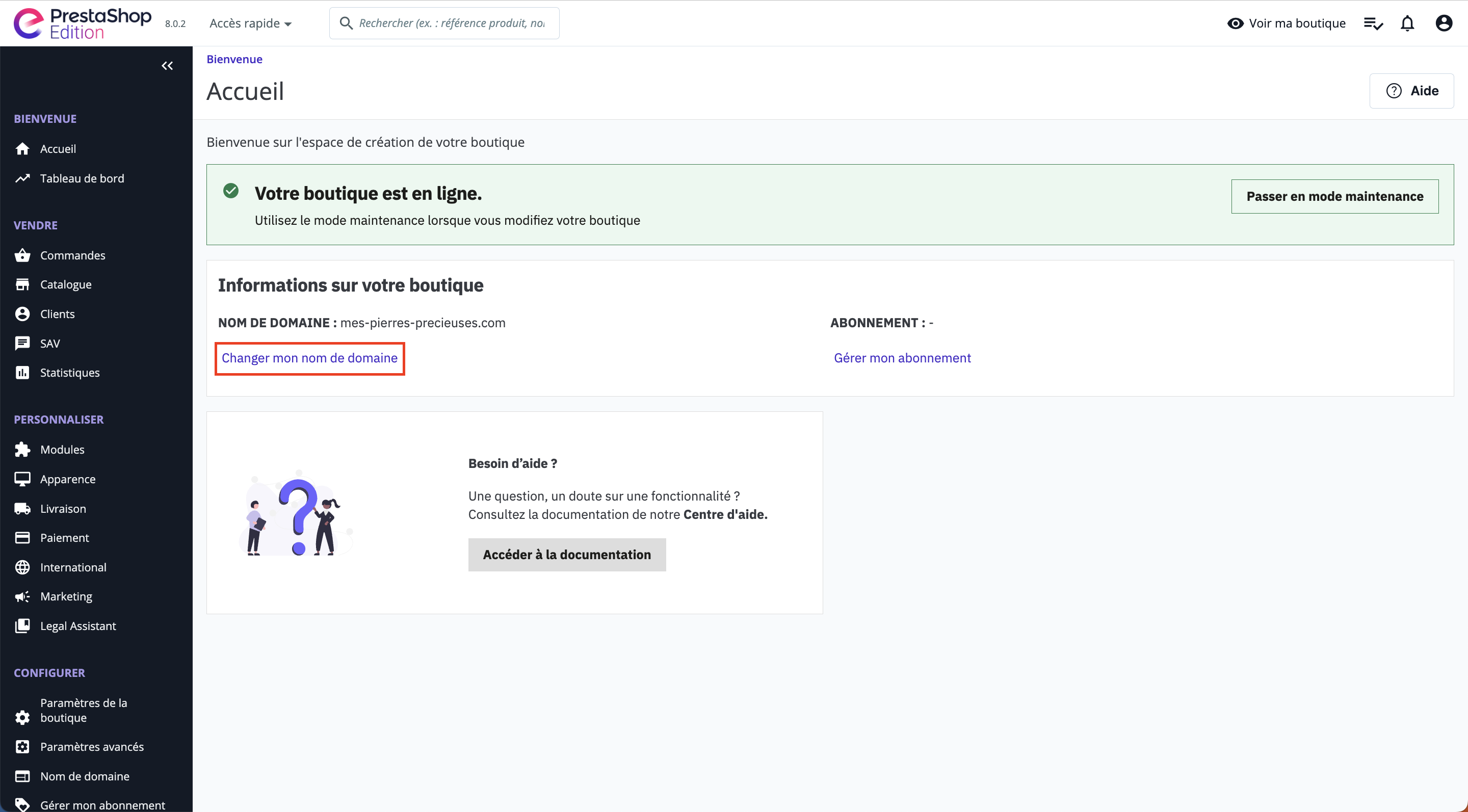
- Click on the "Change my domain name" link.
- Click on the Connect an existing domain button.
- Enter the name of the domain to be connected and click Next.
- Follow the instructions given in this article: Connecting an external domain to your store Hosted.
Share