- Help Center
- Content & Appearance
- Create your visual identity
- Add a logo and favicon
Add a logo and favicon
Yann-Olivier
-Updated on Friday, August 18, 2023
1. Add a logo
To add a customized logo to your store, go to the Appearance page > Customization.
- Click on the Logos tab.
- In the Header tab, select the logo type: image or text.
- If the logo is an image, in the "Import a file" section, select a file or drag and drop the logo file, then click the Save button.
- If the logo is text, select the font, style, size and color of the text, then fill in the logo text and click on the Save button.
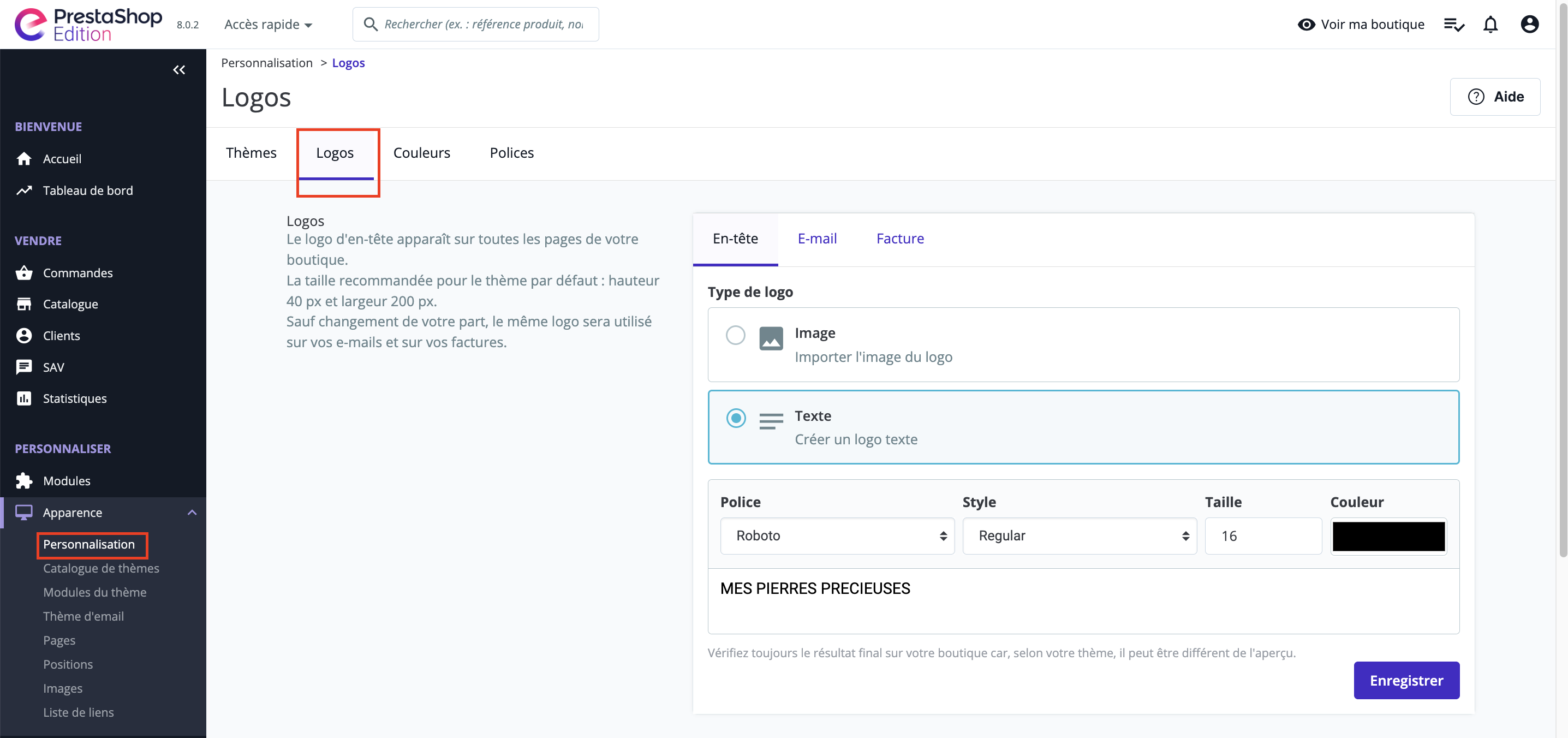
Note: the added logo will also be used by default on your e-mails and invoices. If you wish to use a different logo for your e-mails and/or invoices, select the "E-mail" tab or the "Invoice" tab to the right of the "Header" tab.
2. Add a favicon
The favicon is a small icon designed to make it easier to identify your store in the lists and favorites bars of a web browser.
To add a favicon to your store, go to the Appearance page > Customization.
- Click on the Logos tab.
- In the Import favicon section, select a file or drag and drop the logo file, then click on the Save button.
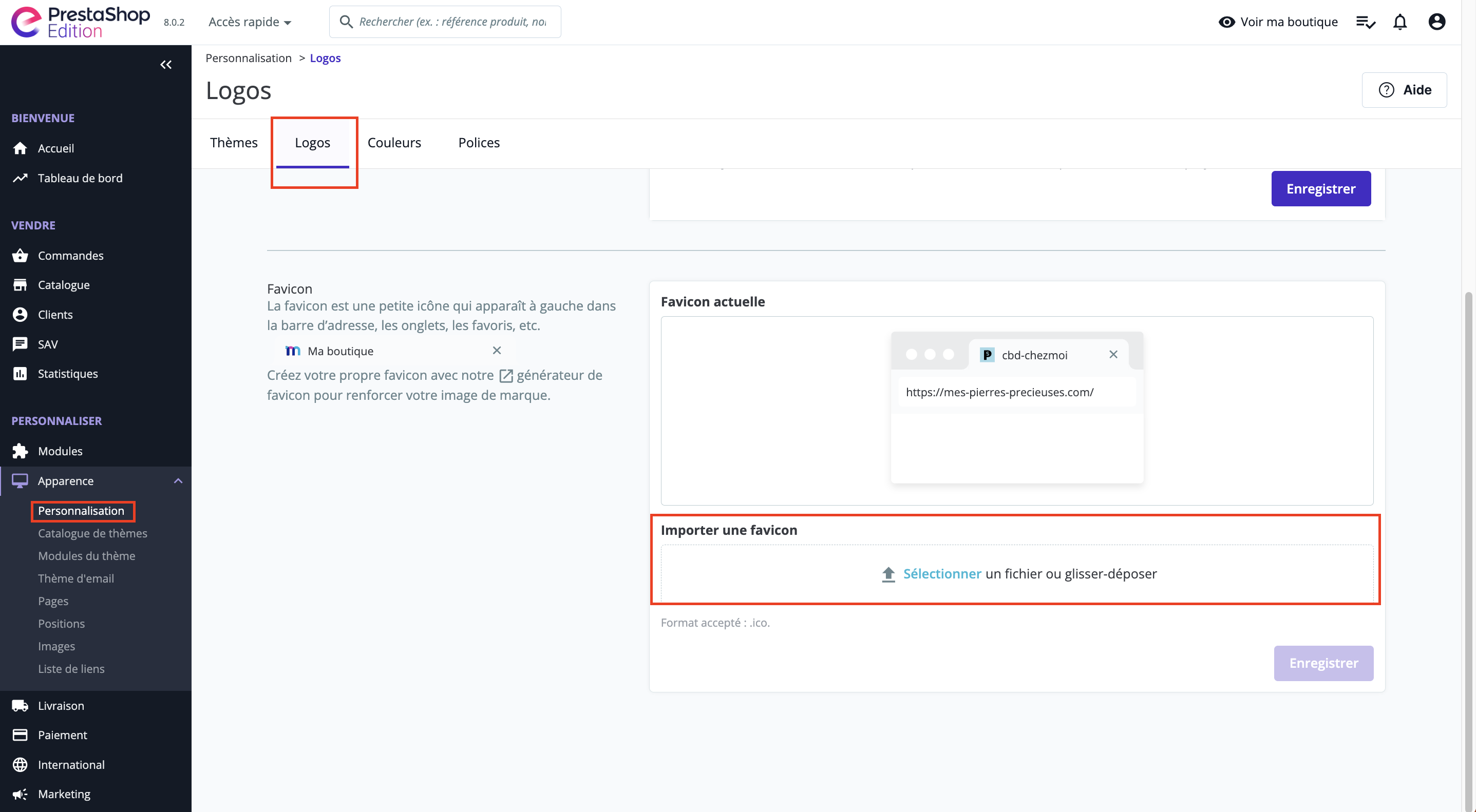
| 💡 Tip: you can use our favicon generator to create your favicon from an existing file. |
Share