- Help Center
- Essential Modules
- PrestaShop Social
- Connect an account to PrestaShop Social
Connect an account to PrestaShop Social
NC
-Updated on Friday, October 20, 2023
To activate your PrestaShop Social service, you must first log in with a PrestaShop Account. This same account will also enable you to log in and activate other PrestaShop services, such as PrestaShop Checkout or PrestaShop Metrics .
To start configuration, click on the "Start" button.
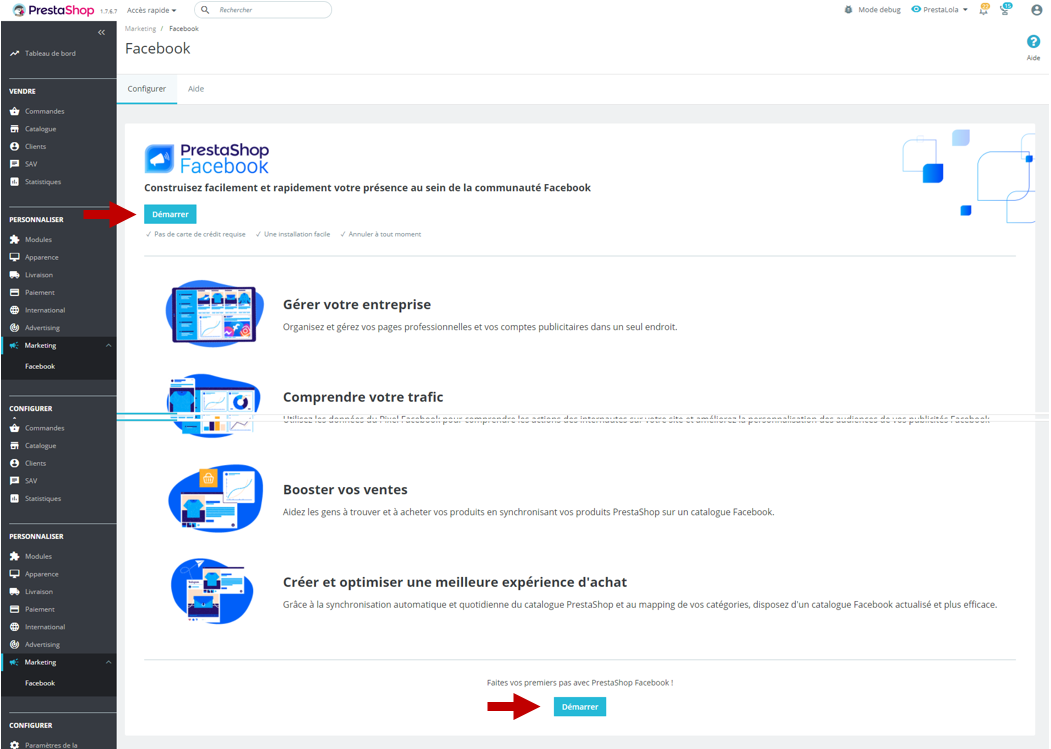
You will then be prompted to log in to your PrestaShop account by clicking on the login button.
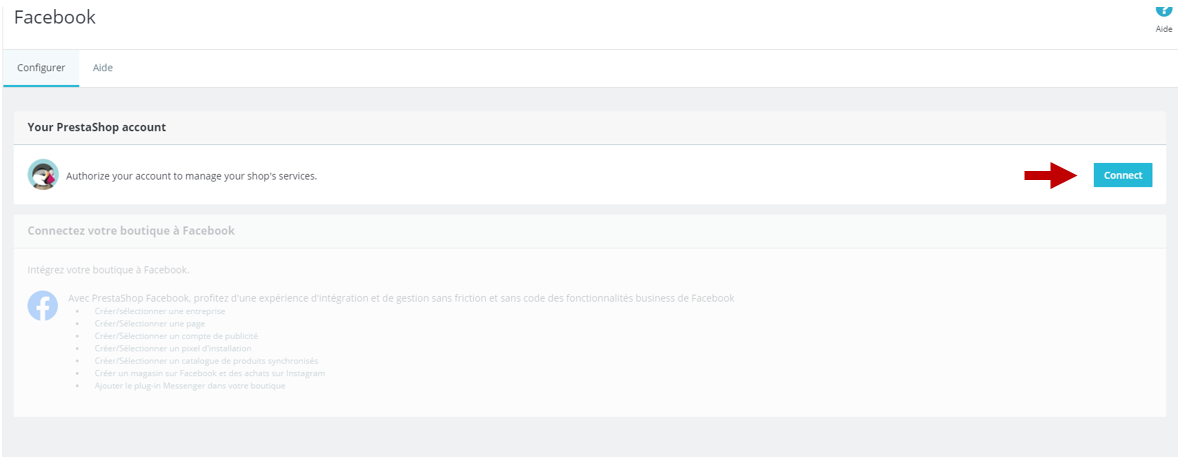
A window opens to let you create your account or log in with your login details. You will, however, need an administrator employee profile.
- To create an account, enter your email address, enter the password of your choice, read and accept the terms and conditions of use, then click on continue.
- To log in with your existing account, click on Log In and enter your login details.
Once this step has been completed, your store will be correctly linked to your PrestaShop merchant account, enabling you to take advantage of your new services. You are automatically redirected to the PrestaShop Social configuration page. Your PrestaShop Account account is now connected, and the second stage of connection is now available.
Share