- Help Center
- Essential Modules
- PrestaShop Social
- Activate additional features of PrestaShop Social: Facebook Page Shops
Activate additional features of PrestaShop Social: Facebook Page Shops
NC
-Updated on Friday, October 20, 2023
On the Sales channels tab, configure additional features to optimize the purchasing experience.
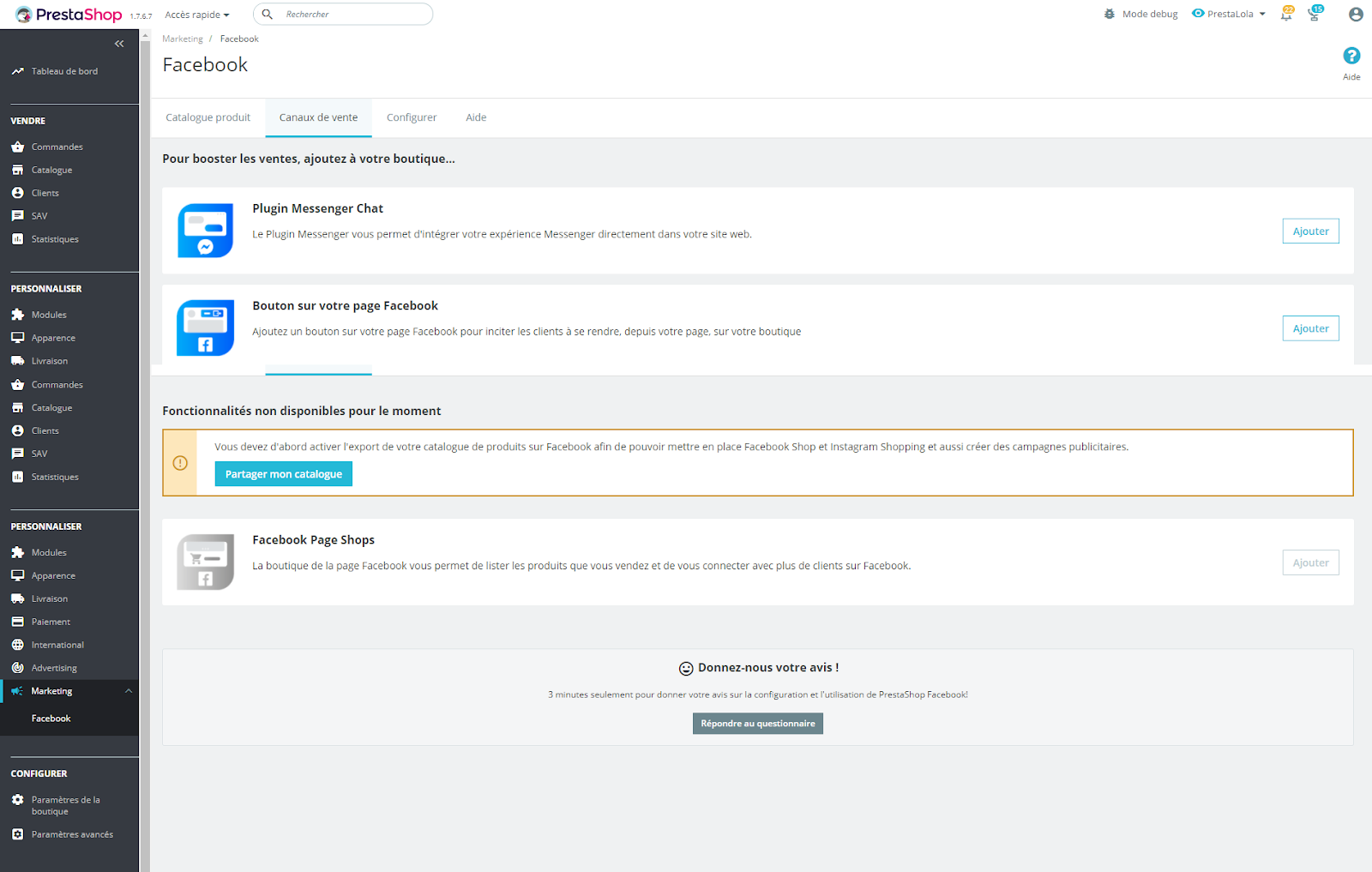
In the case of Facebook Shop, you must first export your catalog before you can activate the feature. If not, the Facebook Page Shops block is grayed out. Once you have activated the export of your PrestaShop catalog on Facebook, this block becomes clickable.
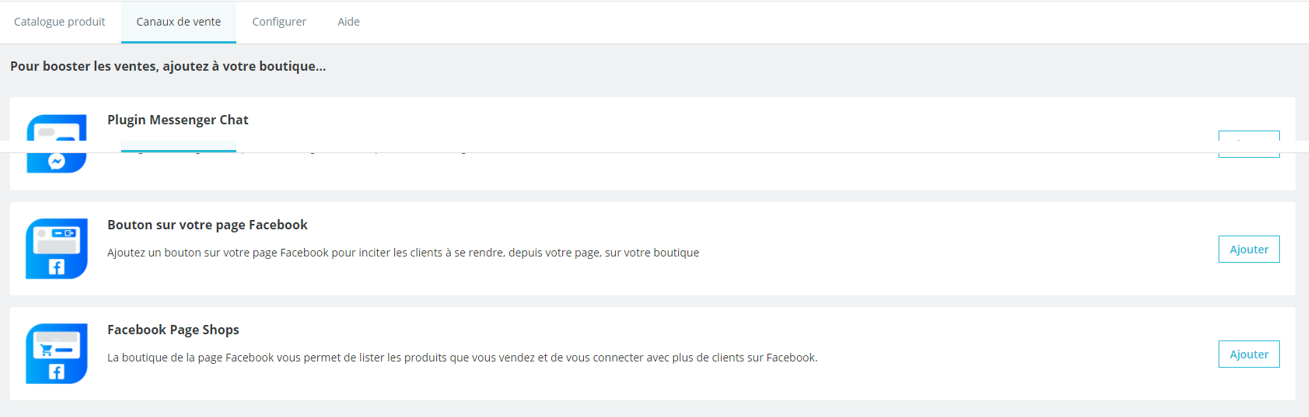
Facebook Page Shops
Facebook Page Shops allows you to add a Shop tab to your Facebook page, in which all the products in your Facebook catalog will appear.
If you haven't activated your catalog export, you won't be able to activate Facebook Page Shops. So be sure to activate this feature beforehand.
Once catalog export has been activated, you can return to the "Sales channels" tab and click on "Add". On clicking, you are redirected to Facebook Business Extension where you can click on "Add".
You can disable this feature by clicking on the On/Off switch button.
Share