- Help Center
- Installation
- Manage your PrestaShop account
- Error while associating my store - "Permission denied" (Cloudflare)
Error while associating my store - "Permission denied" (Cloudflare)
Mathieu L
-Updated on Friday, November 24, 2023
You try to associate your store with your PrestaShop account but the association fails and you have an error message with the reason "Permission denied" displayed.
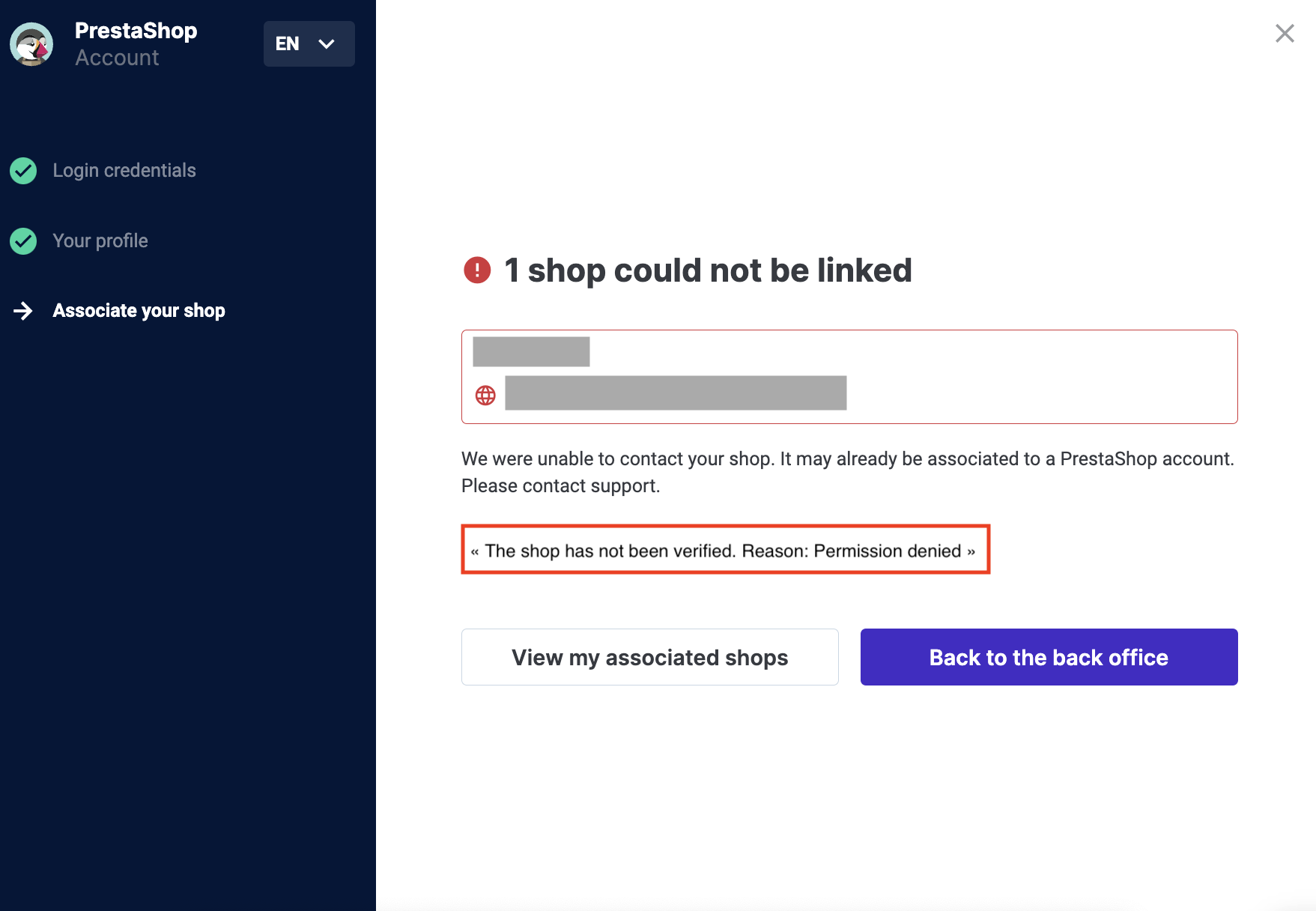
Cloudflare
If you are using Cloudflare, the cause of the error is probably a configuration on Cloudflare.
Note: For more information regarding policy management on Cloudflare, please see the following article https://developers.cloudflare.com/waf/security-events/.
In Cloudflare, check the activity log.
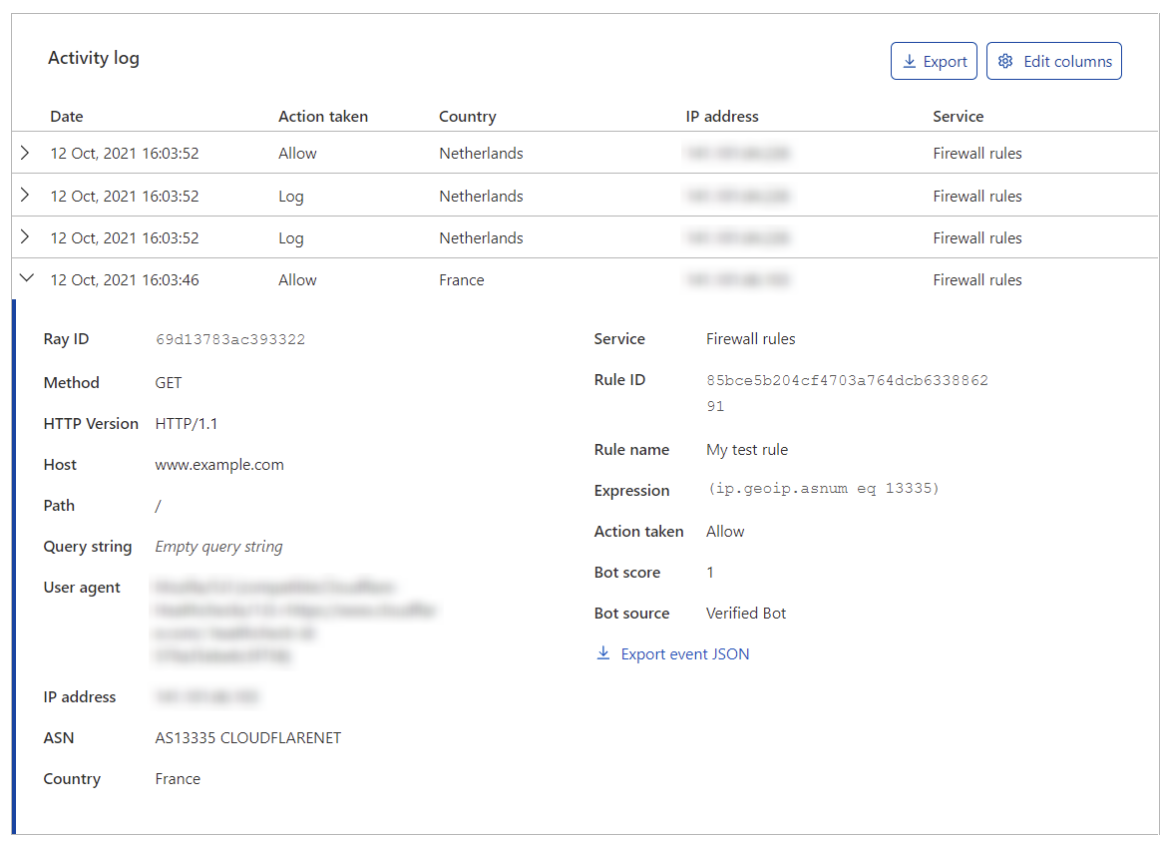
You should have an action with "Block" status when you try to associate your store with your PrestaShop account.
The block request URL should look like this, where <store_domain_name> is your store's domain name:
https://<store_domain_name>/?&module=ps_accounts&fc=module&controller=apiV1ShopUrl
Once you have authorized this request, try to associate your store again.
If the error still persists or if you are not using Cloudflare, please contact us through this form.
Note: This process is not available for Hosted stores, please contact support if you have any difficulties.
Share