- Help Center
- Controls
- Manage orders
- Access order details
Access order details
Anne-Sophie F
-Updated on Friday, August 18, 2023
PrestaShop allows you to consult an order and see all its components. Find out how!
To access: Commands > Commands
What does the control interface contain?
The order interface gives you access to all orders placed on your site. It is presented as follows:
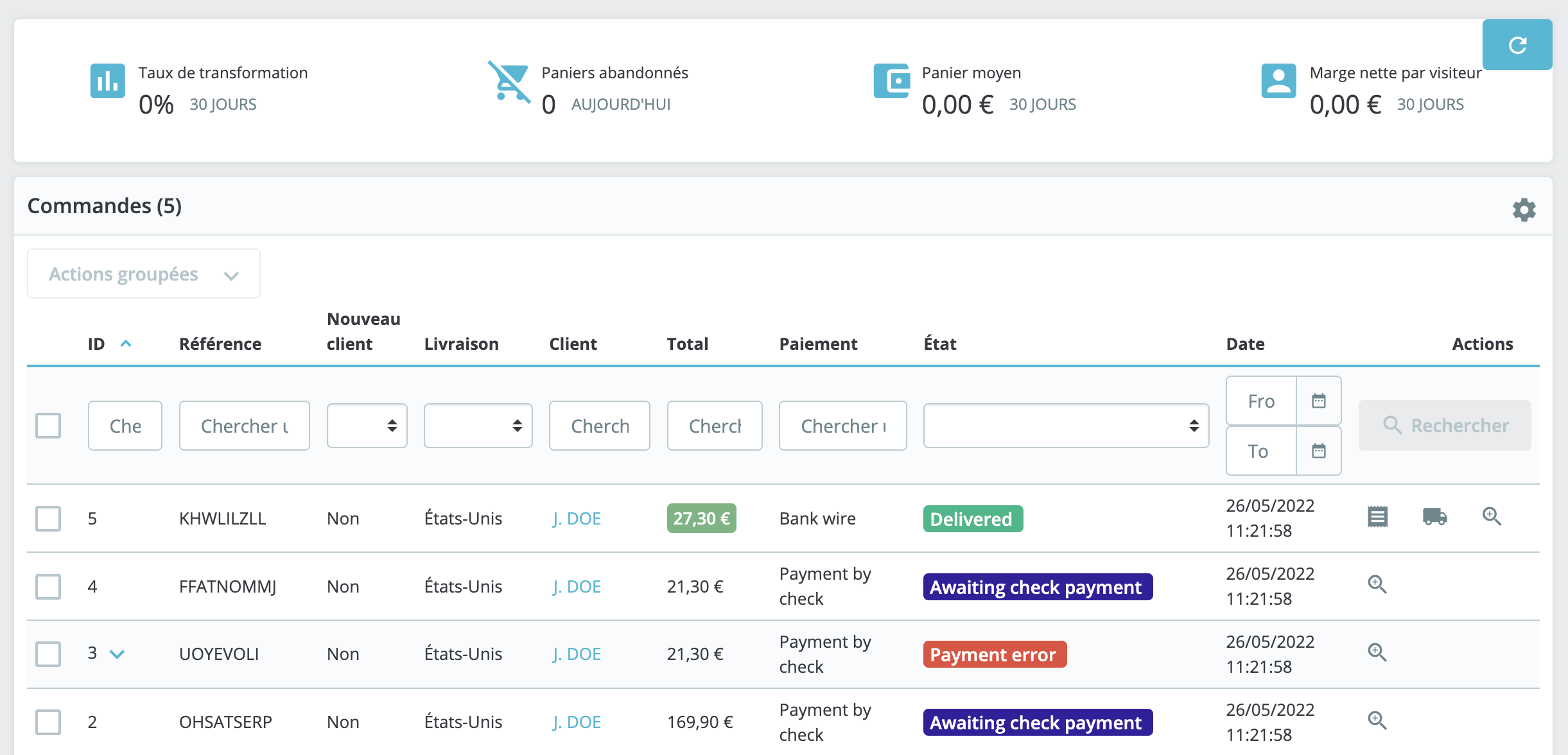
This interface lets you search for a specific order by ID, reference, delivery address, customer name, payment method, status or date.
How do I access order details?
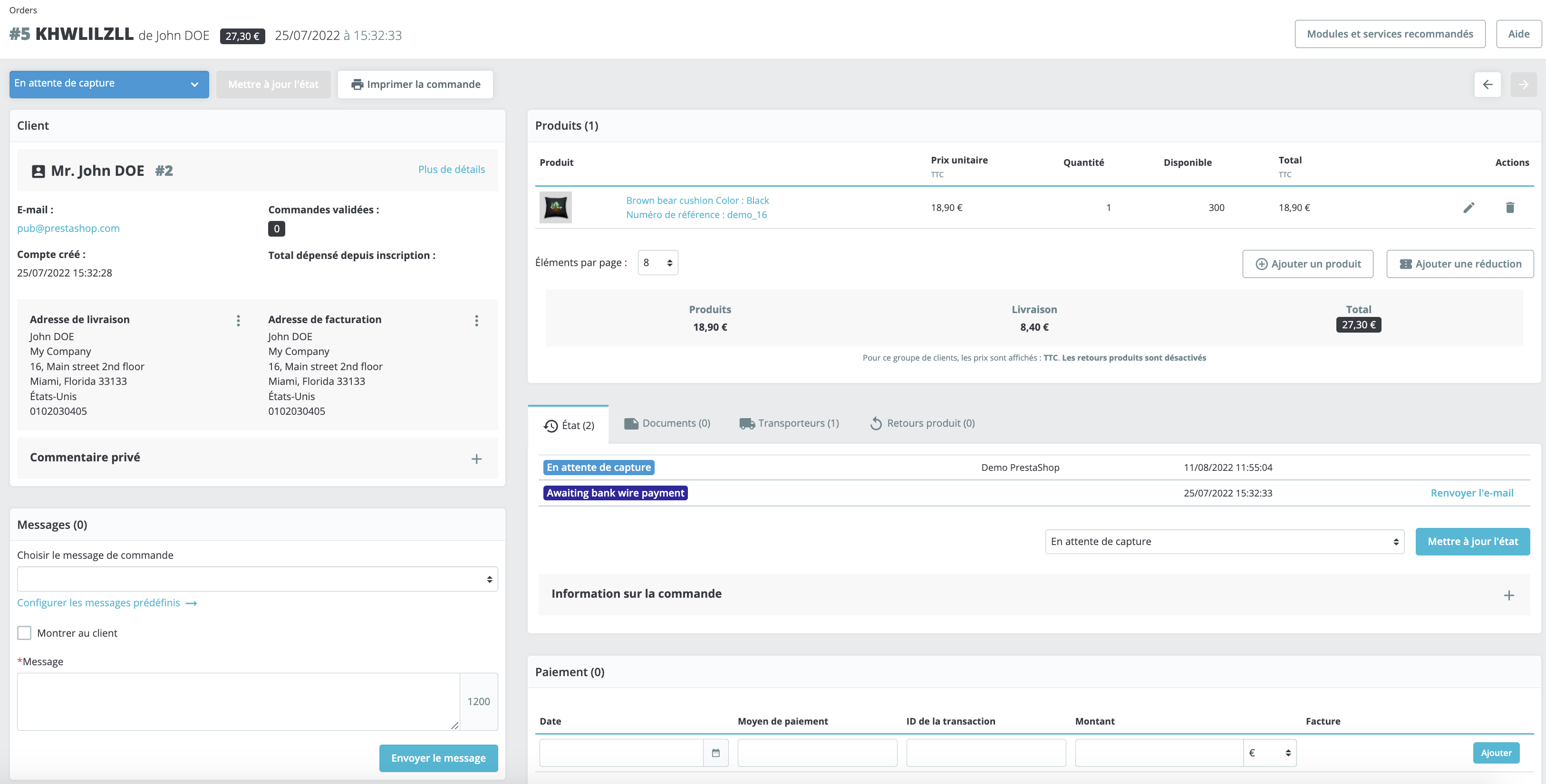
To enter an order form, click on the relevant order line or on the "View" icon, symbolized by a magnifying glass, to the right of the line. A page detailing the order then opens, containing the following information:
- Customer information: this box contains the customer's contact details, the number of validated orders and the total amount spent since registration.
- Messagerie This insert is used to send a message to the customer.
- Product information: this insert contains the number of products ordered, the delivery price, the price of the products and the total price of the order.
- Order information: this insert consists of several tabs. It allows you to view and manage order status, retrieve related documents, track associated carriers and display product returns.
- Payment information: this insert contains details of the transaction: date, payment method, transaction identifier, amount and invoice.
What actions should be taken on the order form?
Many actions can be performed from the order form. You can :
- Add a message to the order. This message may or may not be visible to the customer.
- Return products. See our article on product returns.
- Make repayments. To find out more, see our article on reimbursements.
- Add a payment. In the case of cash payment, you can manually add an order payment.
- Update order status. To manually modify the status of an order, for example when a cheque is received.
Share