- Help Center
- Shipping & Logistics
- Manage shipping
- Activate in-store pickup
Activate in-store pickup
Pierre-Olivier Calande
-Updated on Wednesday, August 23, 2023
What you'll learn to do
-
Activate store pickup without slot selection. This free delivery service removes the delivery hurdle for your customers. We recommend that you activate it.
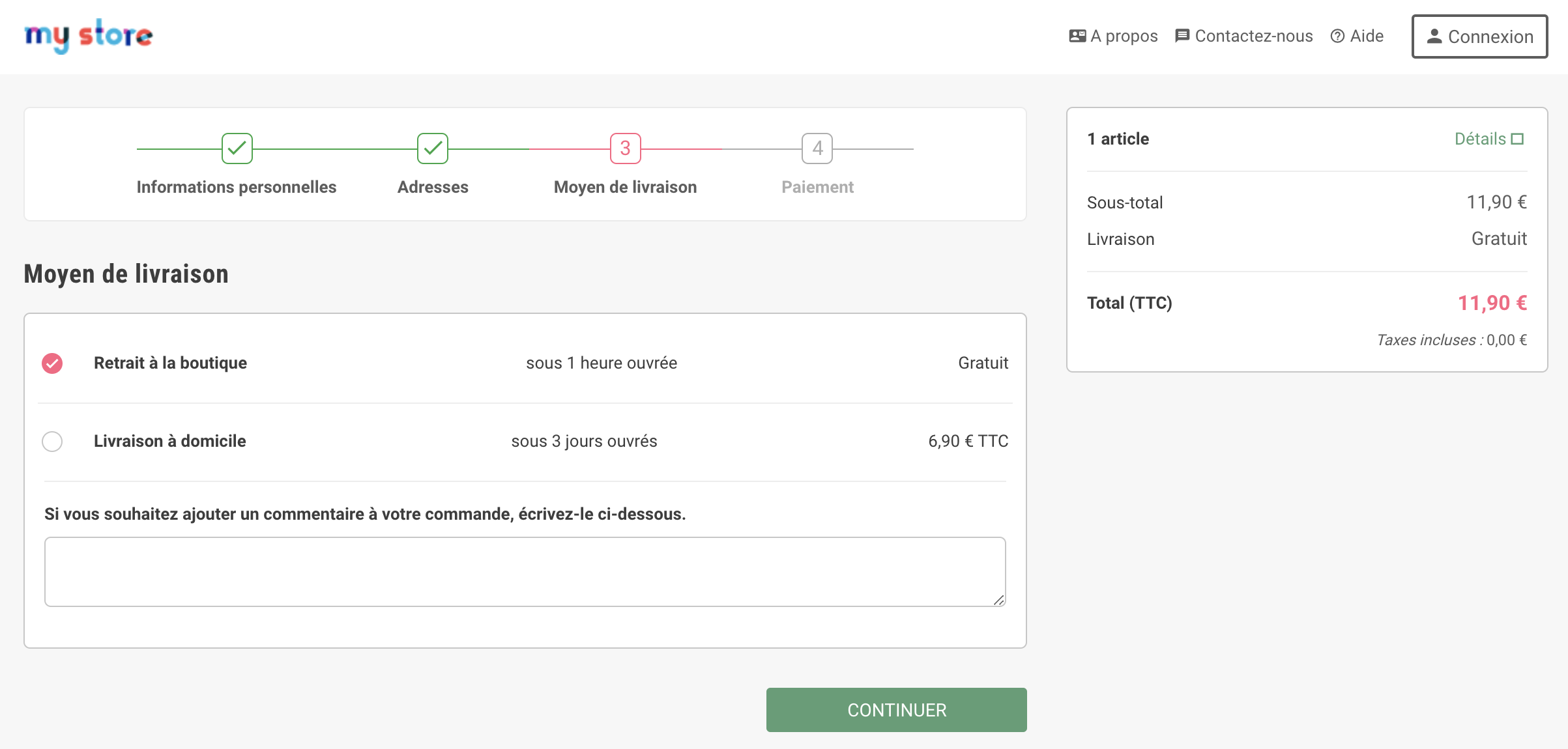
Prerequisites
- No
Here we go!
- Go to the "Delivery" section > "Carriers" and click "Shop pickup" in the table to display the parameters for this delivery method.
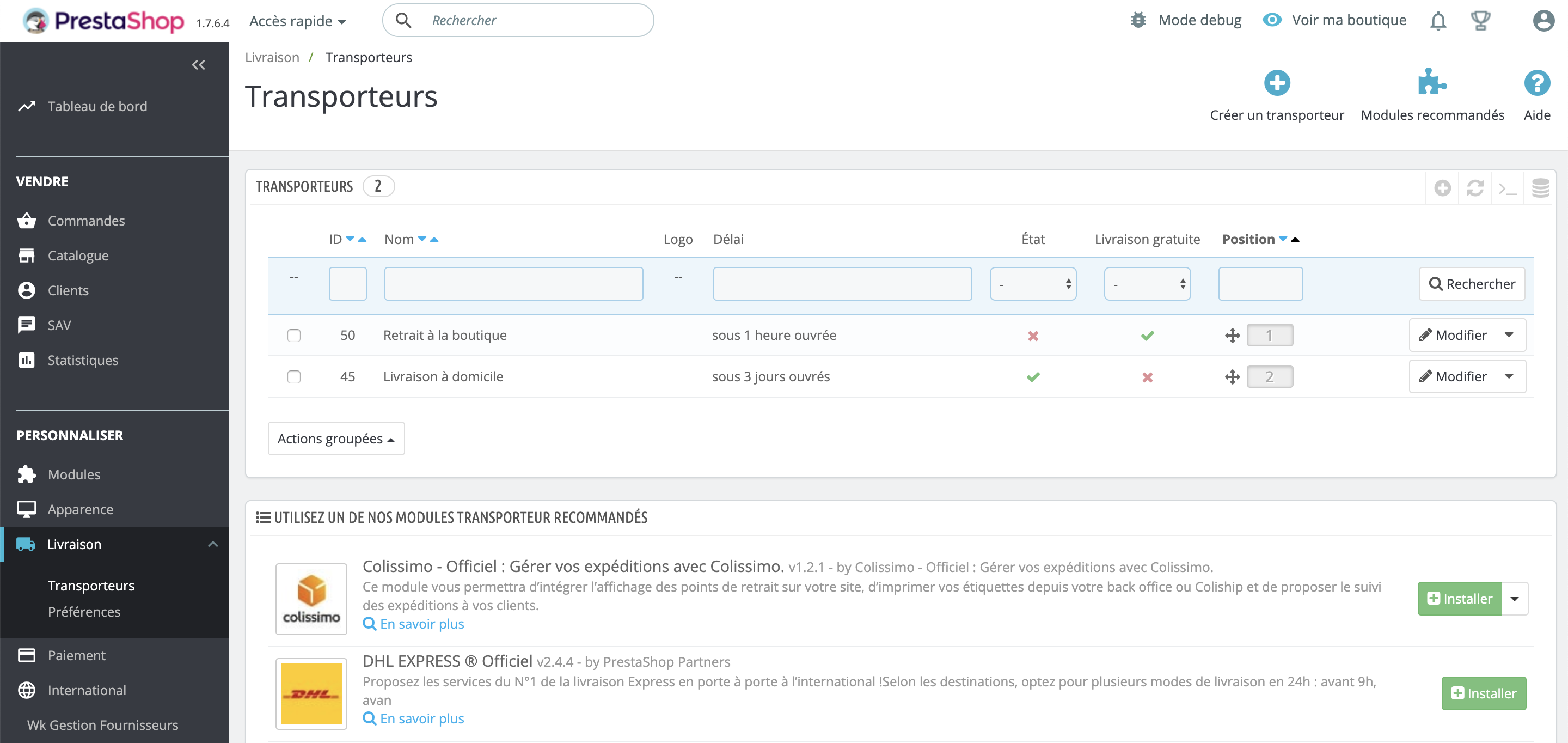
- Modify the delivery date in the delivery date field, then click on "Finish".
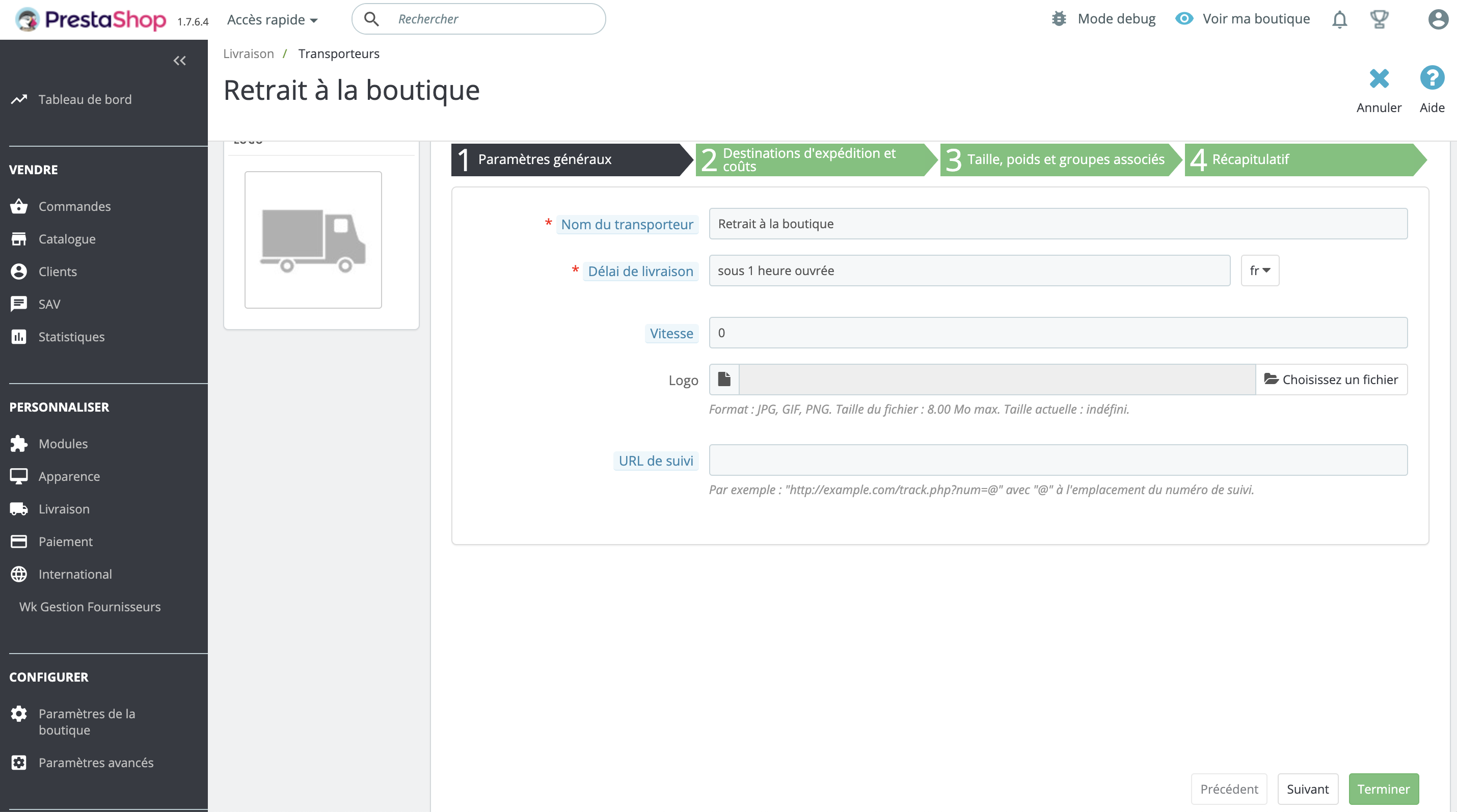
- Activate this delivery method by clicking on the red cross in the "Status" column for the "Shop pickup" line. The red cross is then replaced by a green tick.
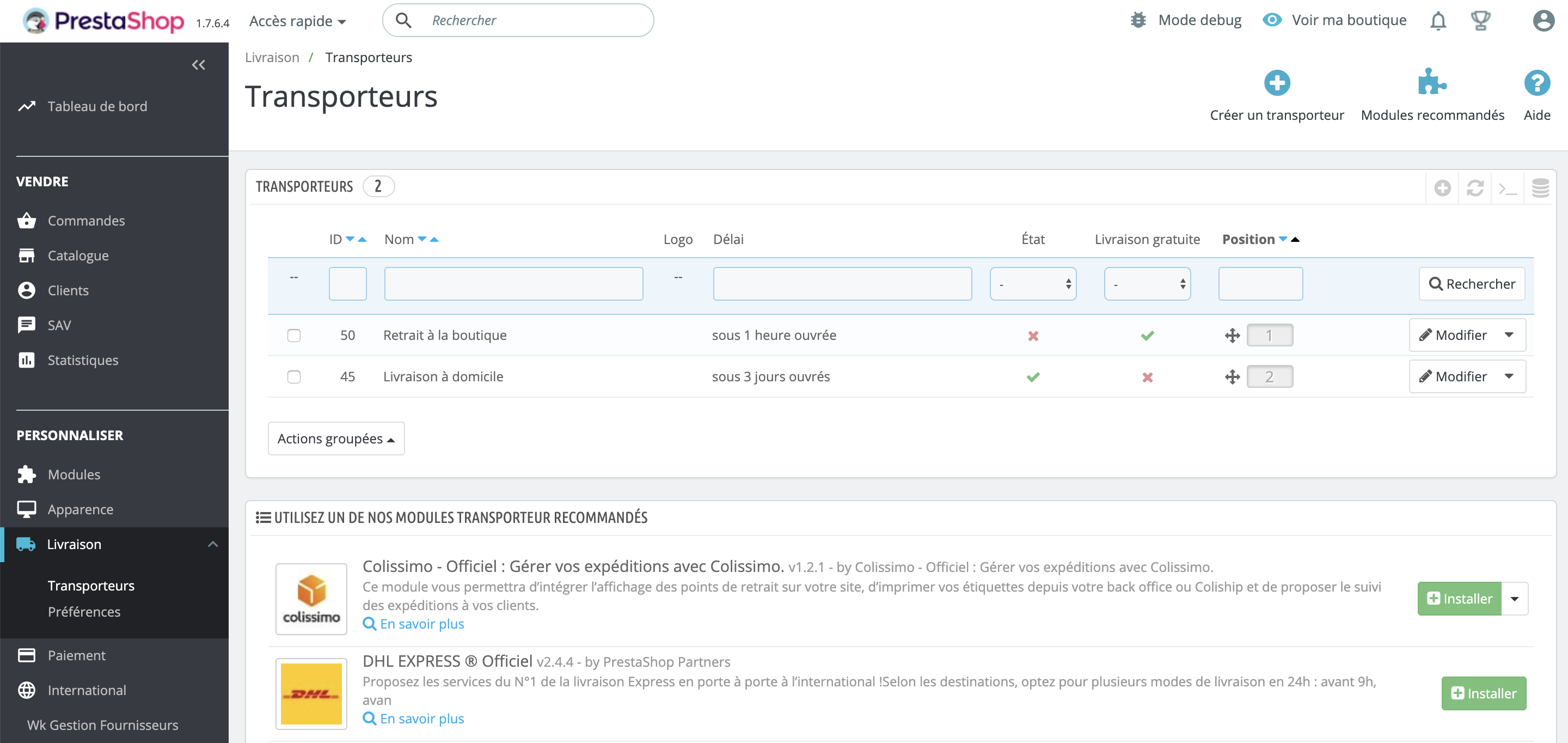
Bravo is now availablein your store!
PS To deactivate it, simply click on the green tick, which then reverts to a red cross.
Share