- Help Center
- Controls
- Manage orders
- Customize invoices
Customize invoices
Laure
-Updated on Wednesday, August 23, 2023
From your store's back office, you can modify the elements that appear on invoices sent to your customers. Any legal information can be added to free spaces, giving you great freedom to cover a wide range of situations.
Go to your store's Dashboard page
In the left-hand menu, select "Order" then "Invoices".
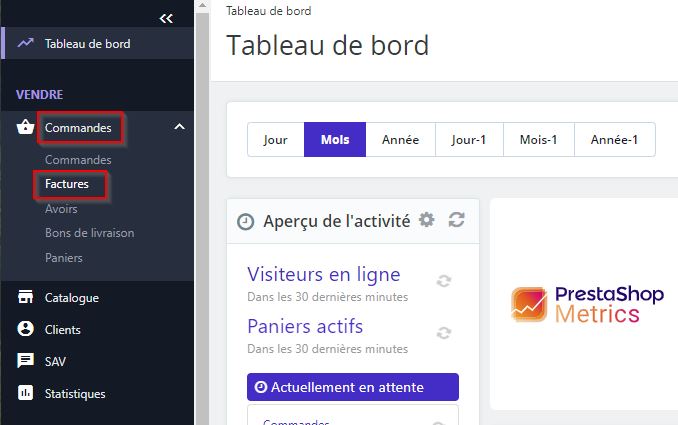
At the bottom of this Invoices page, you can see the "Free text" and "Footer text" fields.
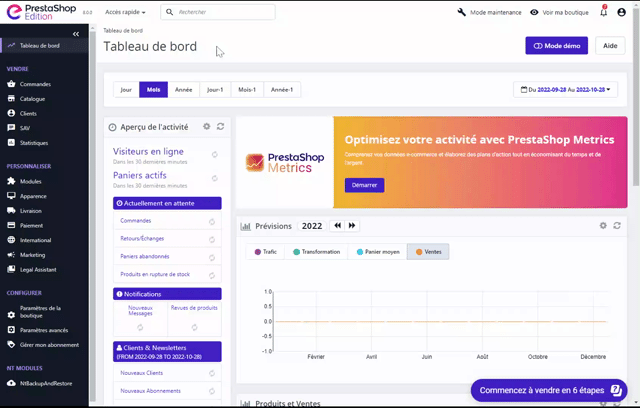
By default, these fields are empty. Once completed, they are displayed below the payment method reminder for the first, and below your company information for the second.
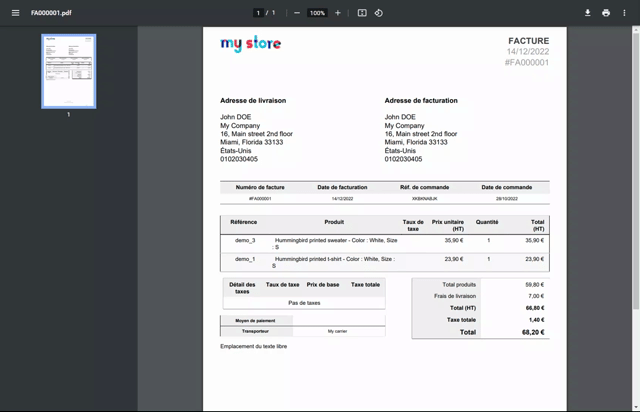
|
💡 You can also access the "Taxes" section in the "International" menu. A simple button activates or deactivates them. |
Related articles
Share