- Help Center
- PrestaShop Marketplace
- Account PrestaShop Marketplace
- Modify the e-mail address attached to an account PrestaShop Marketplace
Modify the e-mail address attached to an account PrestaShop Marketplace
Laure
-Updated on Friday, November 24, 2023
It is not possible to change the e-mail address linked to your PrestaShop Marketplace account directly from your account interface. However, our teams will be happy to make this change for you.
Visit the PrestaShop Marketplace
1. Log into your account
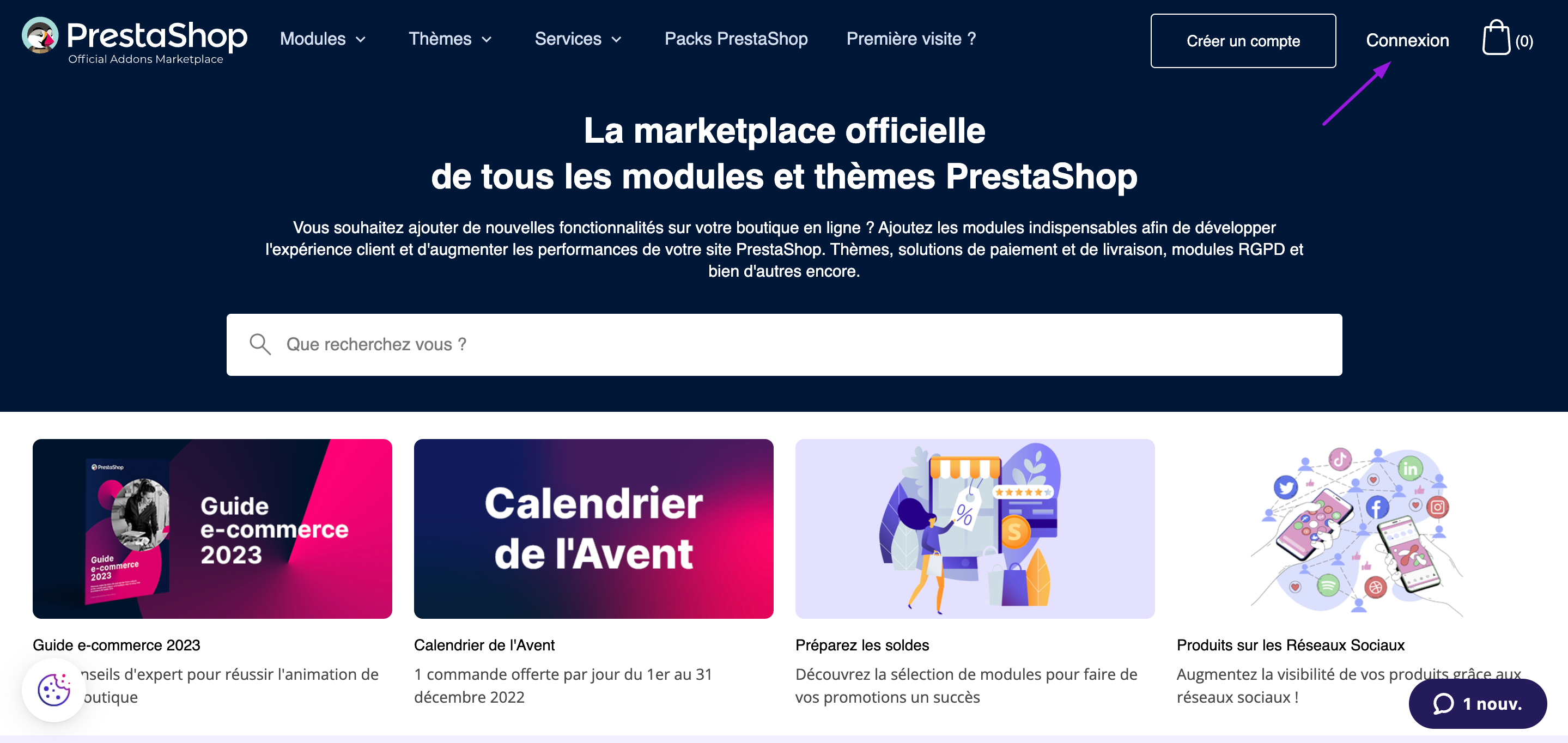
2. At the bottom of the page, in the Contact us section, click on Help Center
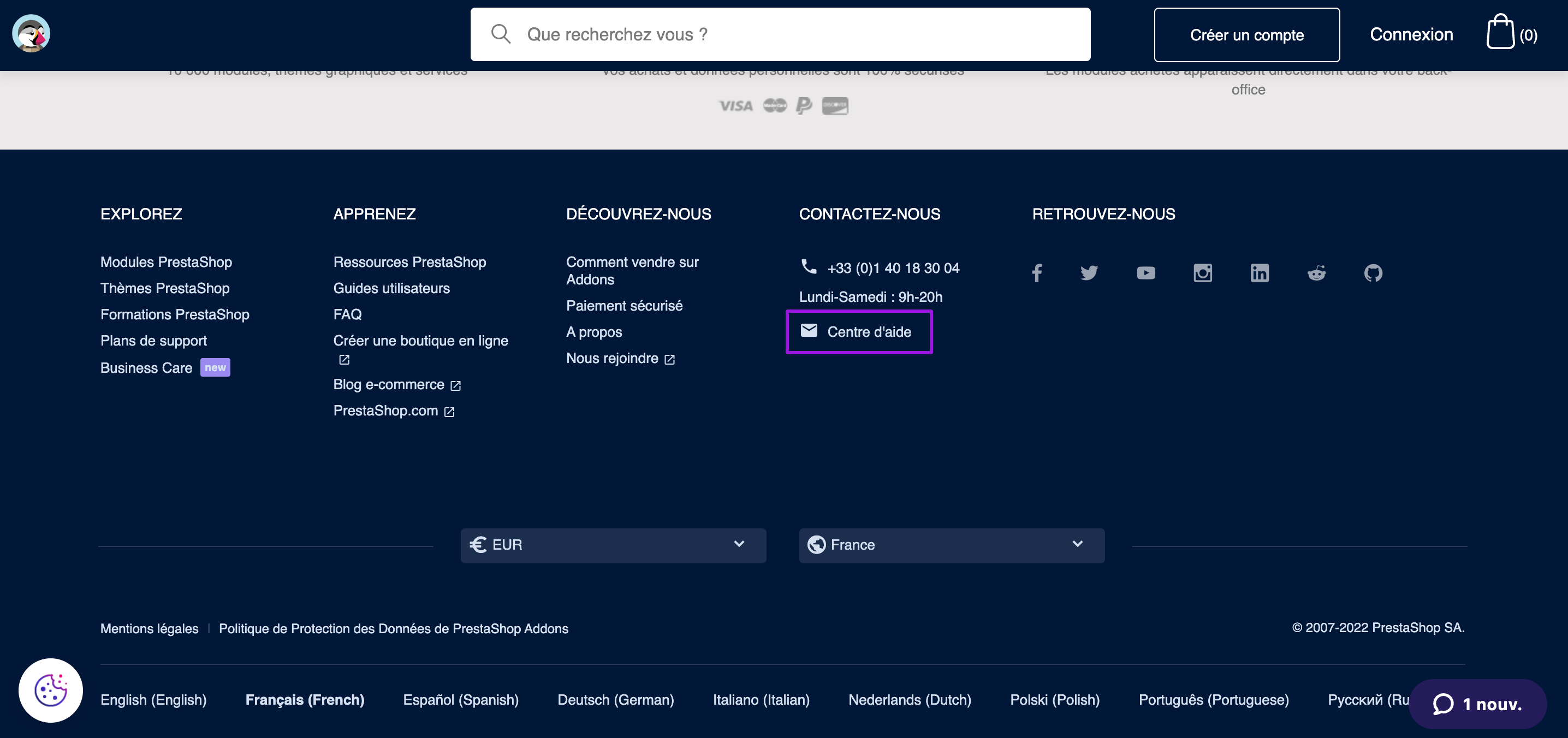
3. Select I have a question or suggestion on the site PrestaShop
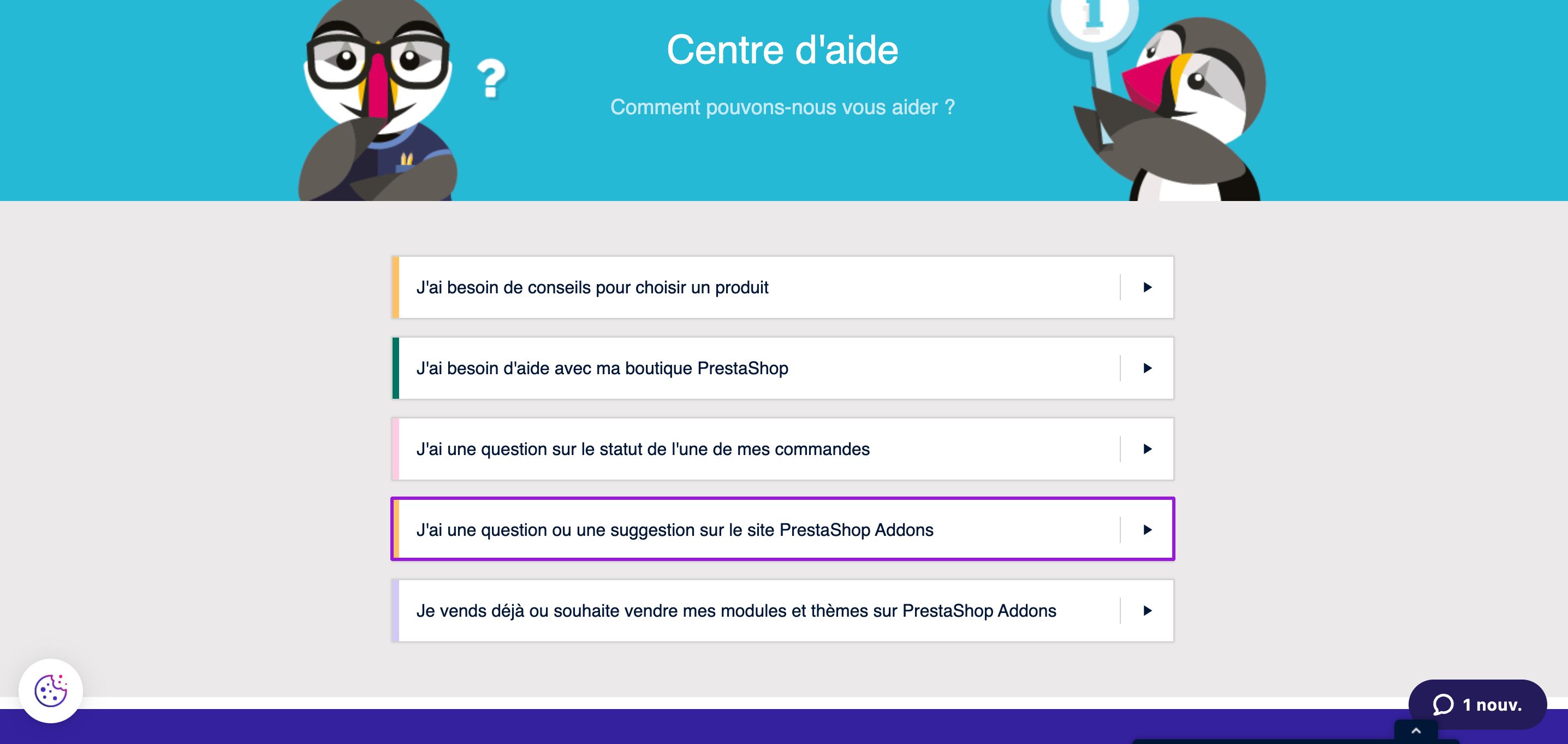
4. Then I have a question on another subject
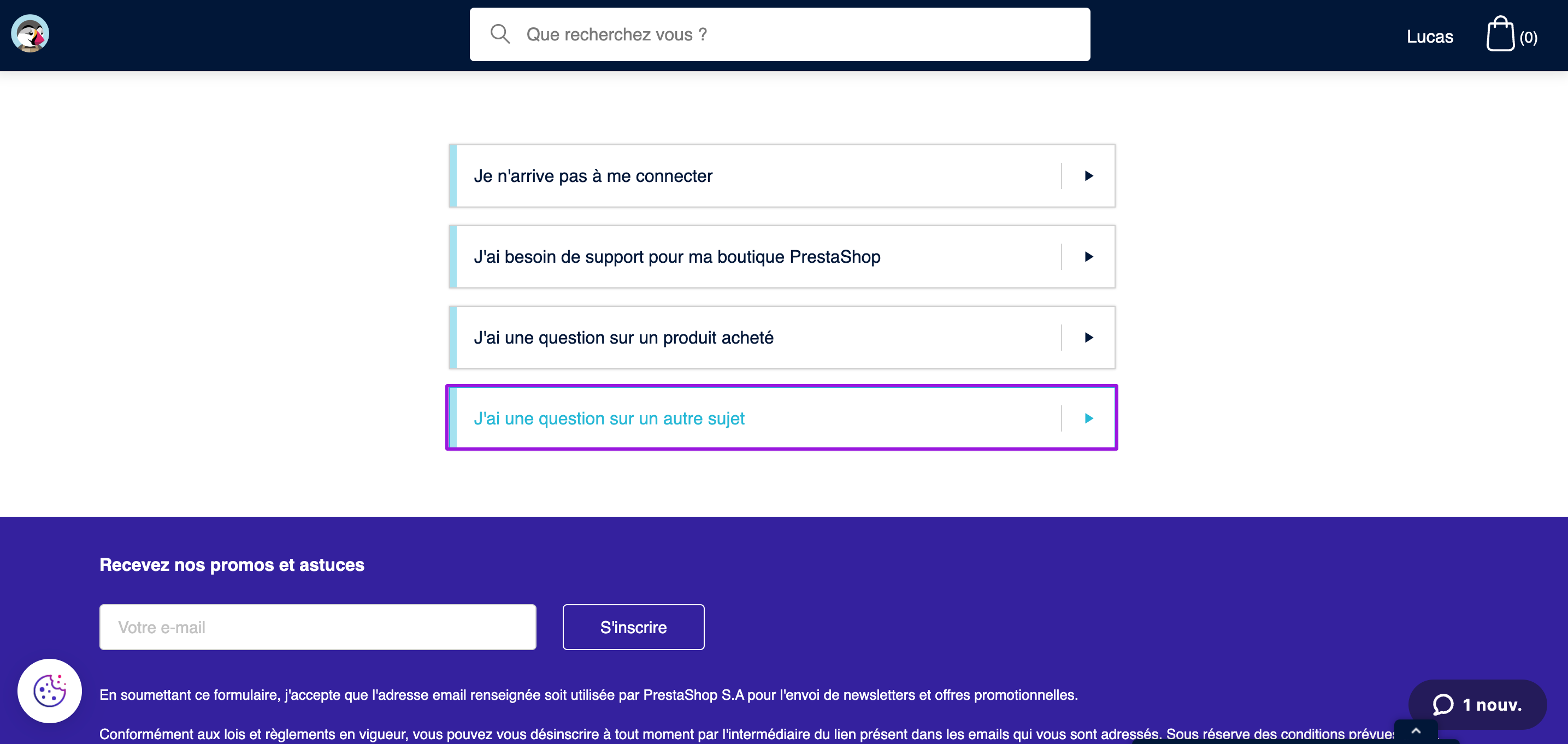
5. All you have to do is fill in the fields marked with an asterisk and send your message. The elements required are :
- Your name and e-mail
- The subject of your request
- Your message, specifying your old and new e-mail addresses.
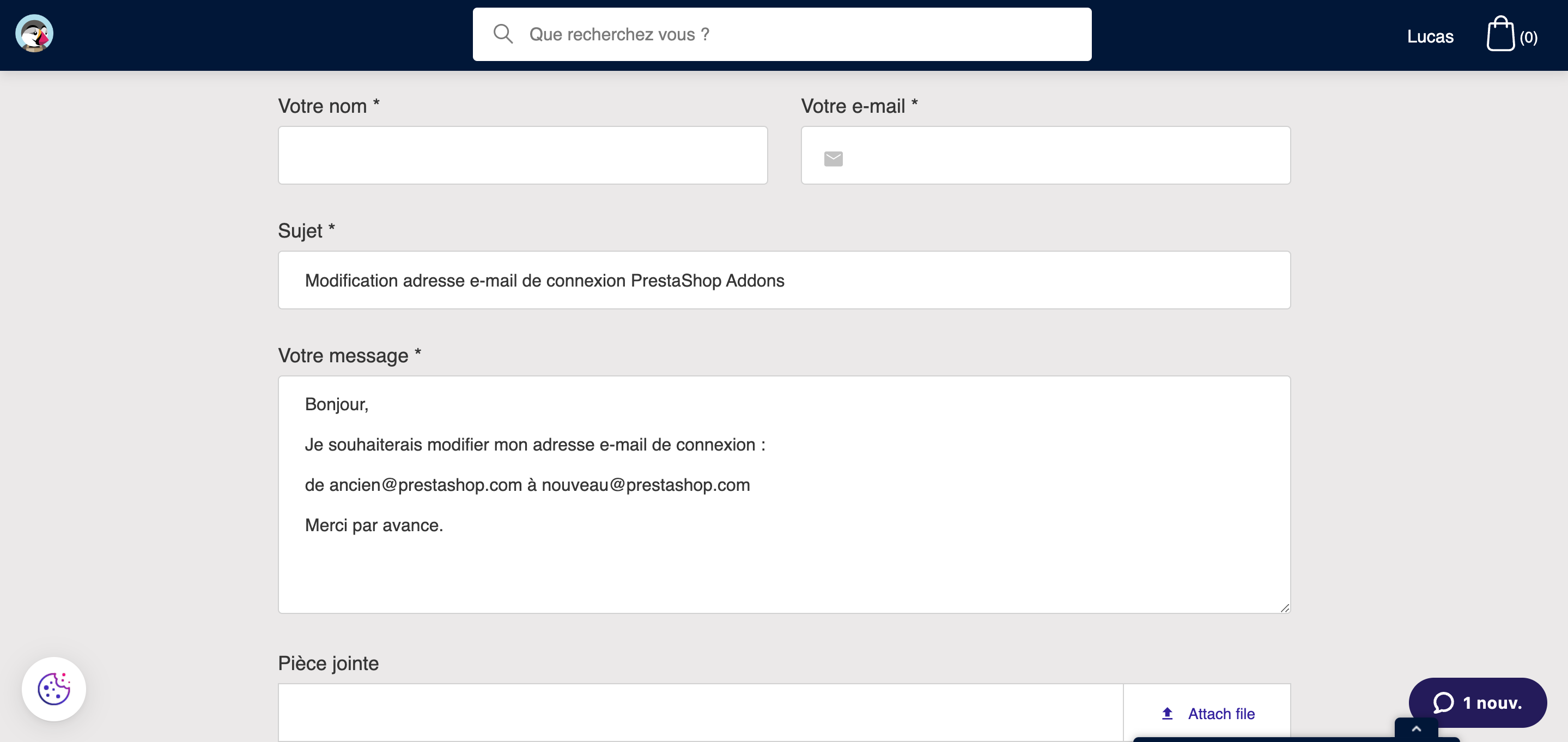
Our team will then get back to you to confirm that your change request has been taken into account, or to ask you for additional information to better process your request. After that, it may take several days for the change to take effect. You will be notified when this is done.
|
💡 Your password will remain the same! |
Frequently asked questions
How many days do I have to wait before my e-mail address changes?
This modification involves numerous internal actions, and can therefore take up to several days. We assure you that your request will be taken into account and that you will be notified of the change by e-mail.
Does this also change the address attached to my PrestaShop store, or to my Help Center account?
Yes. Your Marketplace account is an integral part of your PrestaShop account, which gives you access to the entire PrestaShop ecosystem:
- Help Center
- PrestaShop Academy - if you are already registered
- Your PrestaShop Hosted store - if you have a subscription
Consequently, by modifying your PrestaShop Marketplace login, you also modify your access to the above-mentioned platforms, if they were previously linked to the same account.
Share