- Help Center
- PrestaShop Marketplace
- Find addons
- Choose a module or theme compatible with your store
Choose a module or theme compatible with your store
Laure
-Updated on Friday, September 22, 2023
Software compatibility is its ability to work seamlessly with other software, hardware and operating systems without conflicts or problems.
PrestaShop is the basic software, onto which can be grafted modules and themes developed by an entire ecosystem thanks to PrestaShop's Open Source nature.
When choosing a product on PrestaShop Marketplace, it is important to ensure that it is compatible with your PrestaShop store.
Your version of PrestaShop
The latest version of PrestaShop is currently available at 8. You'll usually see two numbers after this 8, referring to the updates and patches performed on this version. You can read more about PrestaShop versions in this article!
To easily determine the PrestaShop version of your store:
- Go to the store back-office
- The version number is at the top left, next to the logo PrestaShop
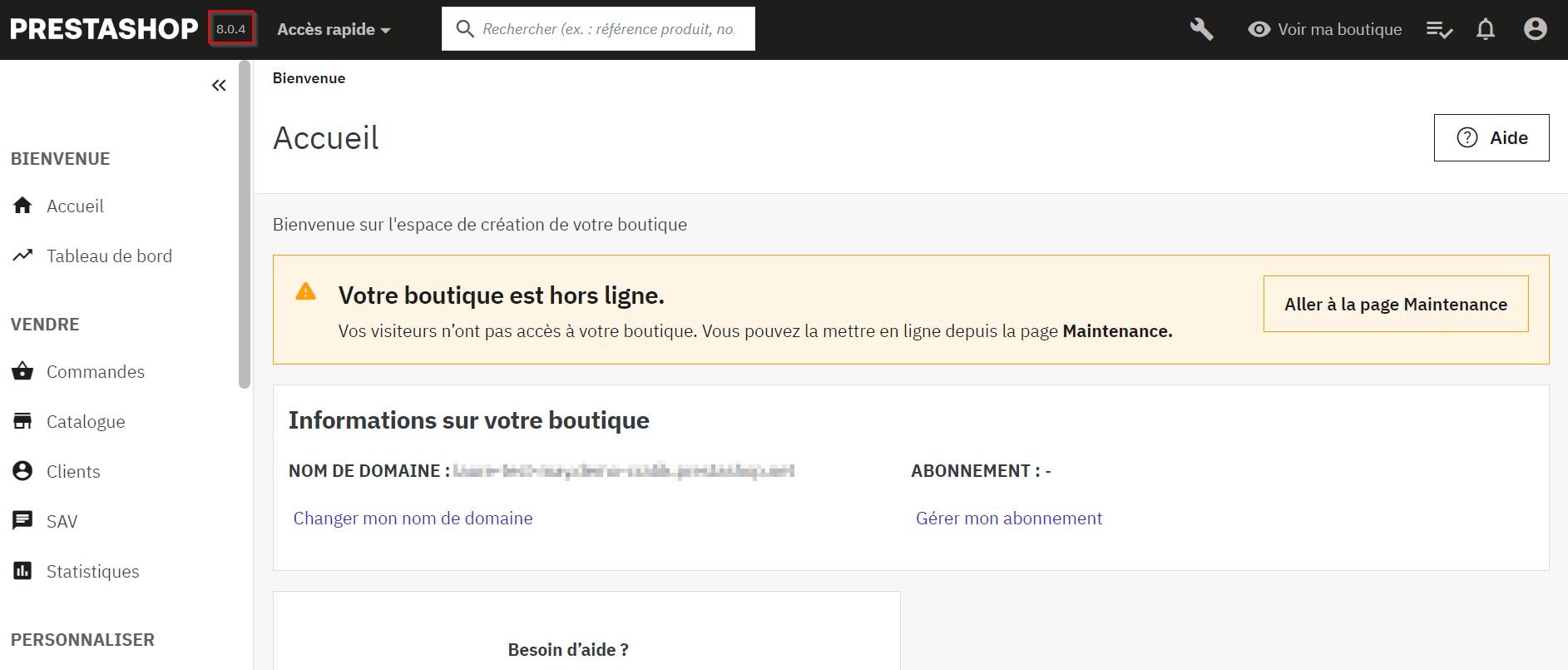
Choose a product compatible with your version
Check the compatibility of the module or theme you wish to purchase. There are several ways to do this.
- When searching on PrestaShop Marketplace, you can select your PrestaShop version to ensure you have a choice of compatible modules.

- On the product page, you'll find the product's version and the compatible PrestaShop versions below the product name.
|
💡 Not to be confused with the versions of the product itself, which has its own evolutions signaled by its versioning like most software. |
- Compatible PrestaShop versions and the product version can be found in the characteristics tab of the product sheet.
|
⚠️ Always choose a product that is fully compatible, i.e. not only in terms of the main version, but also in terms of updates and patches. |
- We also advise you to read the product description and specifications carefully, as some product sheets include important additional information.
- If you have any doubts about product compatibility, you can contact the module or theme developer to request more information.
Frequently asked questions
The module or theme I bought and installed isn't working. How do I know if it's a compatibility problem?
First of all, we strongly advise you to try out any new modules or themes in a test environment before installing them on your store. This article explains how. If you encounter a problem with a product, please contact the developer and, if necessary, our teams.
Related articles
Choose your modules on the PrestaShop Marketplace
Share